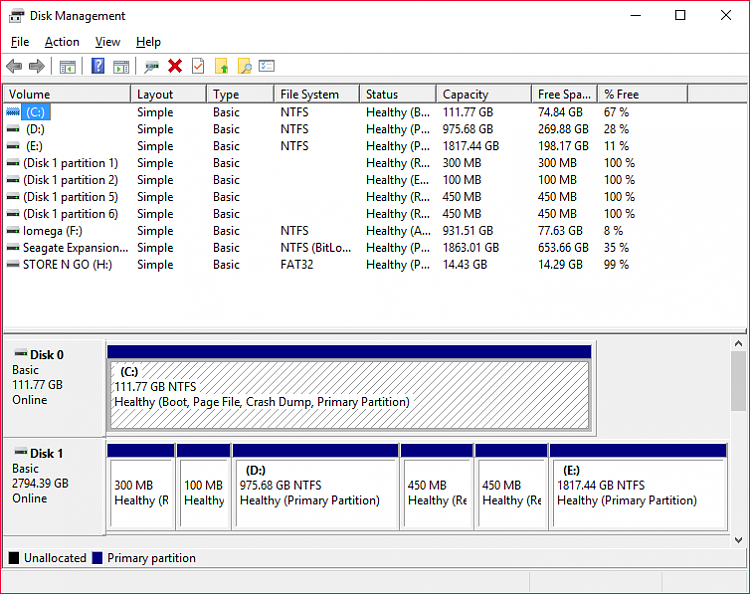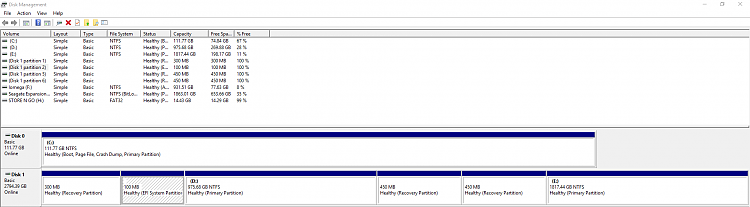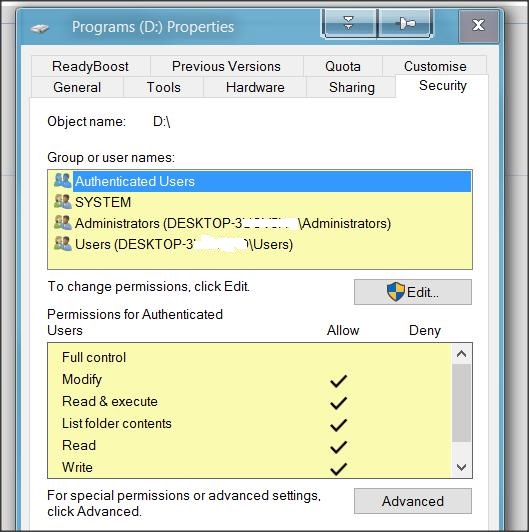New
#1
Settings not saving for all programs installed on D:
So recently my Windows 10 install crashed so I had to do a clean install on my SSD. (C: Drive)
Normally I install my programs on the HDD (D: Drive). I cleaned out all the old programs along with the reinstall of Windows 10 so both drives are now clean, but now any program I install on the HDD(D: Drive) either fails to run entirely or they start up every time as if they have never ran before with all settings I had set in the previous session reset to default settings.
I'm thinking this is some kind of permission conflict or something between this Windows install and the one that crashed, but I'm not sure how to go about fixing it as I've never had a problem like this before.
Any help or suggestions is appreciated.
Thanks.


 Quote
Quote