New
#11
Run disk from portable disk drive
-
-
New #12
The disk management screenshot shows that the drive is not being recognized by Windows. Is there an exclamation point for a piece of hardware or any "unknown devices" showing in Device Manager? Have you looked at the manufacturer's website for the external disk drive to see if they have a Windows driver available? Windows 7 driver might work, Windows 8 driver would most definitely work, of course Windows 10 driver would be the best.
-
New #13
From the link I posted hours ago:
"In Windows, search for and open Device Manager
If DVD/CD-ROM drives is not in the list, skip to Resetting the computer power."
-
New #14
Didn't really give a lot of information to the OP.
"RESETTING" is a loaded word with Windows versions 8 - 10 and refers to a Windows recovery function with potentially unfortunate consequences for the unaware.HP Support - resetting notebook power to detect DVD said:
The STEP 4: instructions are a little more complete, but omit an important step. The drive with disk inserted must be connected to the laptop before restarting the laptop. Then, if the USB and DVD drivers are loaded at boot time, the DVD may be available for use.
Related Discussions


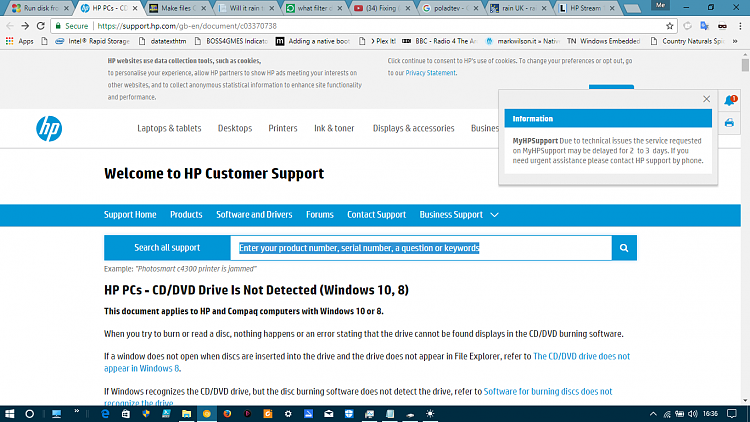
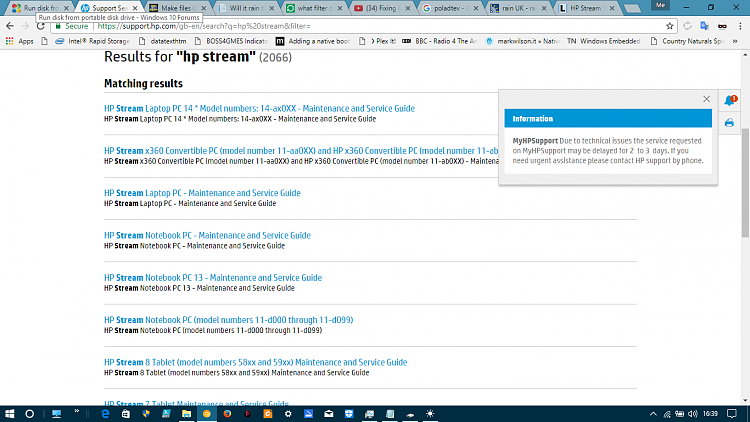

 Quote
Quote