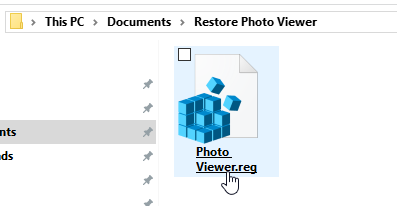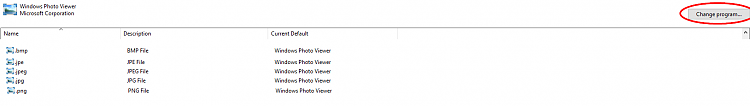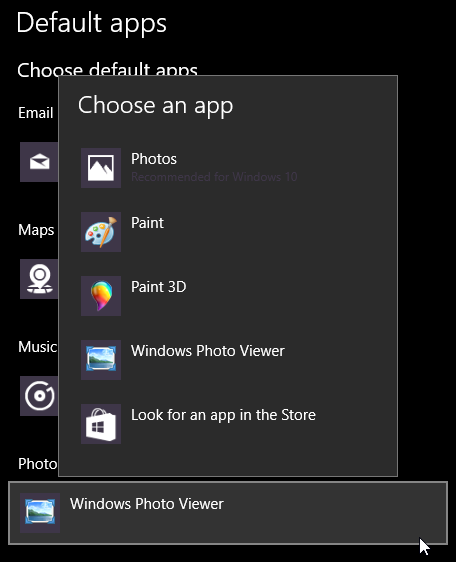New
#1
Clicking a photo or text item in My Pictures no longer works.
Doing this used to show the photo or text piece immediately, but now I have to click 'Open' in the dropdown menu and choose a previously downloaded and installed app. like Snagit, or Irfanview, or Paint.
I far prefer the simple viewer I had before which was part of the windows 10 pro os.
How can I reinstall this, please?
Thank you.


 Quote
Quote