New
#1
Remove an already deleted app from the notifications list
-
-
New #2
I would try rebooting the computer and see if that does it.
If that does not work I would use CCleaner that more than likely will get rid of it.
CCleaner - Free Download or try CCleaner Professional - Piriform
-
New #3
It was a long time ago I uninstalled this app so the computer has been rebooted many times since.
I don't fancy CCleaner that much because I've used it in the past where it removed a bit too much as I recall it.
Also when the search in Regedit doesn't find a single entry for Input Director I doubt CCleaner would find any.
Really odd where this list is stored.
-
New #4
Although not recommended by many forums, I have used a registry editor to locate and delete pesky hold-overs. Before I used my Replendence's Registrar Registry Manager, I first made sure I had current reliable restorable full images of my OS and Data partitions. I have also used before editing tweaking.com's Registry Backup.
-
New #5
Many thanks for the tip on using different tools but what I was really hoping for was someone knowing where the list is stored so I can get rid of the entry manually in a controlled way.
Otherwise I'll just let it sit there since it doesn't do any harm. Just feels a bit annoying now that I spotted it and can't get rid of it.
-
-
New #7
Related Discussions

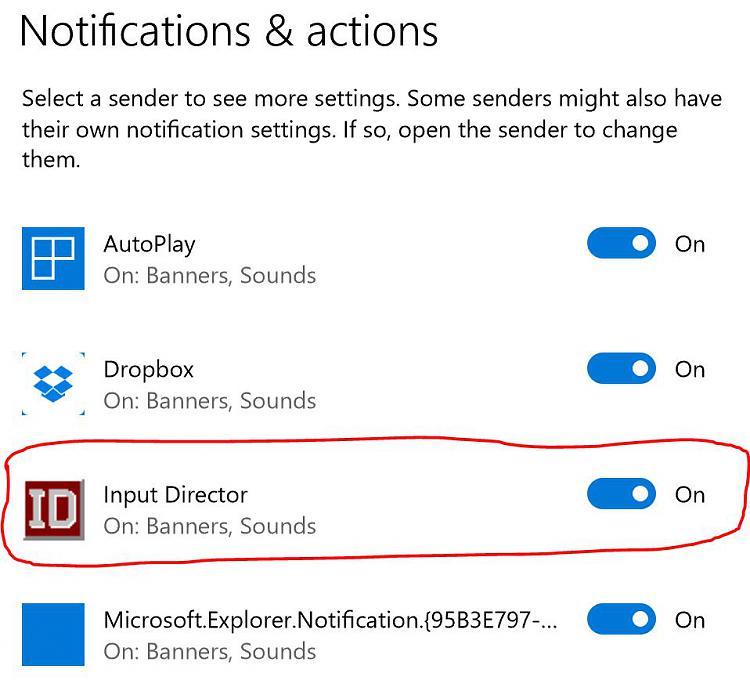

 Quote
Quote