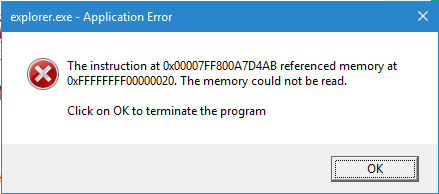New
#1
Black screen after latest update, can't get into safe mode
Hi everyone,
My desktop with Windows 10 stopped booting up a few days ago, I updated it and it booted up properly the first time. The computer was then taking forever to shut down so I force shut it off by holding the power button, and now I get the black screen after the windows boot logo before I can log in. I have it dual booting with Linux, and Linux is working fine but I need Windows working. I've tried entering safe mode, and I can get to the recovery window but then everything is frozen, my keyboard becomes unresponsive. I thought that maybe my NVIDIA drivers needed updating but I can't update them now. I've tried looking for different solutions online and on these forums, but nothing works so far. My mouse cursor does not show up. I created a windows recovery usb and I can get into the recovery screen, however my keyboard and mouse become unresponsive and I cant do anything. The LED's don't even light up when I press caps lock.
Another thing I've noticed now is that sometimes when I turn my desktop on, it'll boot up for a few seconds, then shut down. It'll happen 3-4 times before it finally boots up and runs.
I'm not sure how else to proceed with this and I've tried looking around for help, any help would be greatly appreciated!


 Quote
Quote