New
#1
AutoHotKey EXPERT needed for simple Task View script
Greetings. I'm a Mac to PC convert and starting to love it. But there are a few things I need to make life a little easier. The need of this thread has already been discussed here --
Alternative way to launch Task View ? Solved - Windows 10 Forums
The solution I'm liking is AutoHotKey. What I want to do different is the key command. The one provided is involved. I'd like to simplify it.
What I would settle for is Alt+Space. (On a Mac this invokes search but I kinda like it for Task View.)
I would love to assign 'Task View' to one button. On my Kensington keyboard there appears to be a right click button right here that would do the deed too.
I'm hazy on whether AutoHotKeys can do either. If someone knows the app well and could share the code for one or both I'd be mighty obliged.

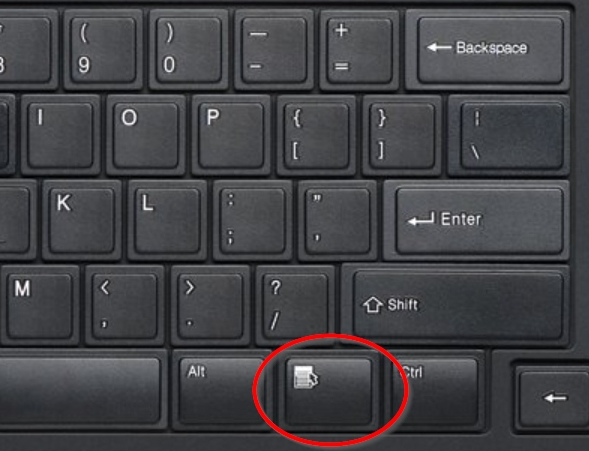

 Quote
Quote
