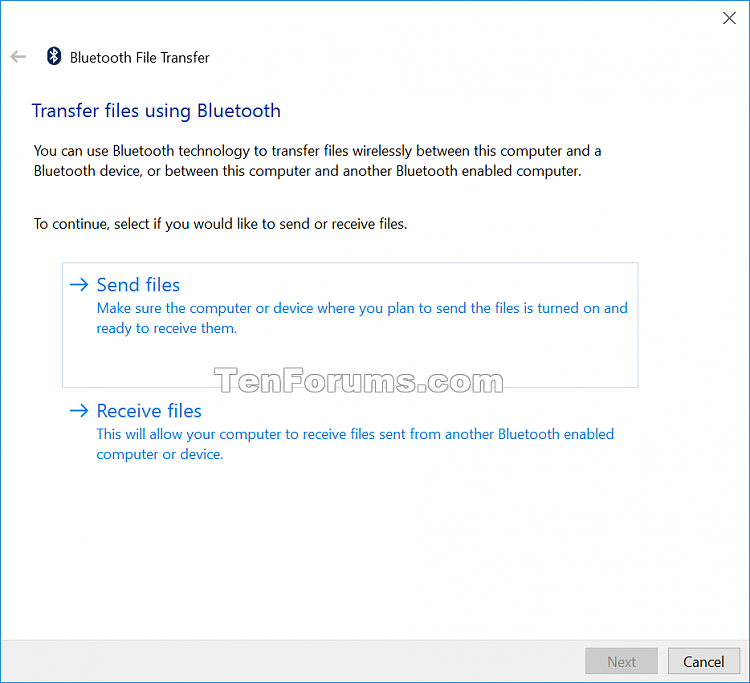New
#1
How Do I Add Bluetooth Icon to Desktop or Menu?
How can I add a bluetooth icon to the menu or the desktop in win 10?
How can I add a bluetooth icon to the menu or the desktop in win 10?
Hello yahanna, :)
You might see if this may be able to help for what you wanted.
Add Bluetooth context menu in Windows 10 Windows 10 Customization Tutorials
yahanna,
What menu are you referring to then if it's not the desktop context menu? Win+X menu or Start menu??
What antspants posted above is a good way to create a Bluetooth desktop icon.
In addition: Bluetooth Settings Shortcut - Create in Windows
Brink, Yahanna may simply be talking about adding an Icon to the start menu as you would on the desktop. I like your way though Brink.
Othrwise, taking the desktop bluetooth icon created on the desktop and placing it in the start menu folder would work.
If you like, you could create a shortcut using the target below that will open "Bluetooth File Transfer", and place this shortcut in your Start menu All Apps list.
C:\Windows\System32\fsquirt.exe
Add or Remove Items for All Apps in Start menu in Windows 10 Windows 10 Customization Tutorials