New
#1
Same computer models, same Windows version, different appearance?
I have two of the same HP All-in-One computers that are both running the same version of Windows (AE), but when I open explorer the views are different. One shows icons under Quick Access, and one shows folders. How do you change them? I cannot find any option to "display as folder" or "display as icons". Is there even a way? Both computers are new, but one is from Jan, and the other is from last month. Could HP have simply changed it at the factory? I also have an HP laptop, and it shows icons. I even searched for "Windows 10 Quick Access", and looked at images of it, and I've seen it both ways, so I'm thinking it's a setting somewhere.
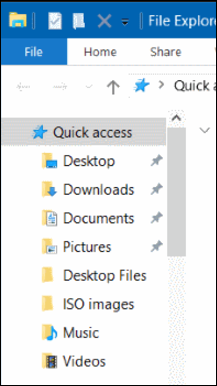


 Quote
Quote
