New
#1
Recently quitted applications leaving background blurr.
Hi,
I'm new and need some advice. Whenever I use an application on my PC and close it down and go back to the desktop, it leaves a blurry imprint that does not go away until I click on "display desktop" on the task bar, and this is for anything I do on the PC. I tried a Print screen and it does not show the blurry issue but it does show a black border:
I suspect that this might be Steam but I am not sure. Steam is not running when I took this btw. It just started this morning and has never happened before. My PC is only couple of months old and everything else is good.

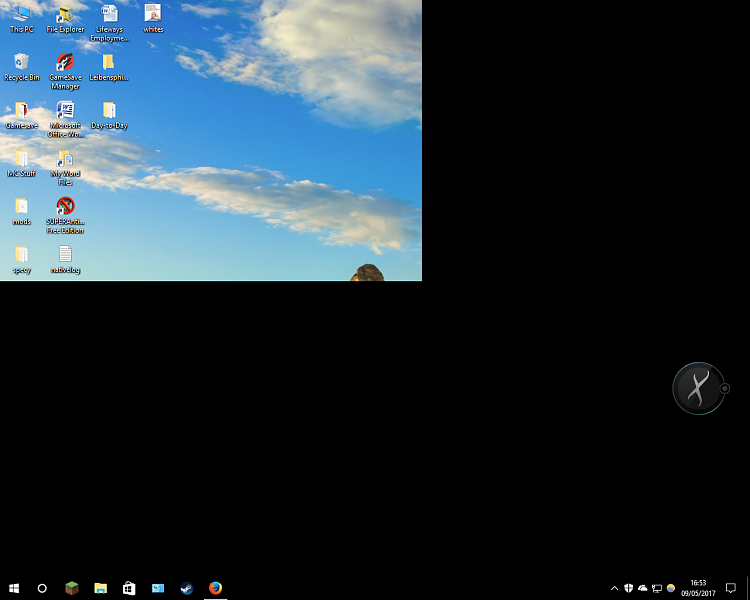

 Quote
Quote