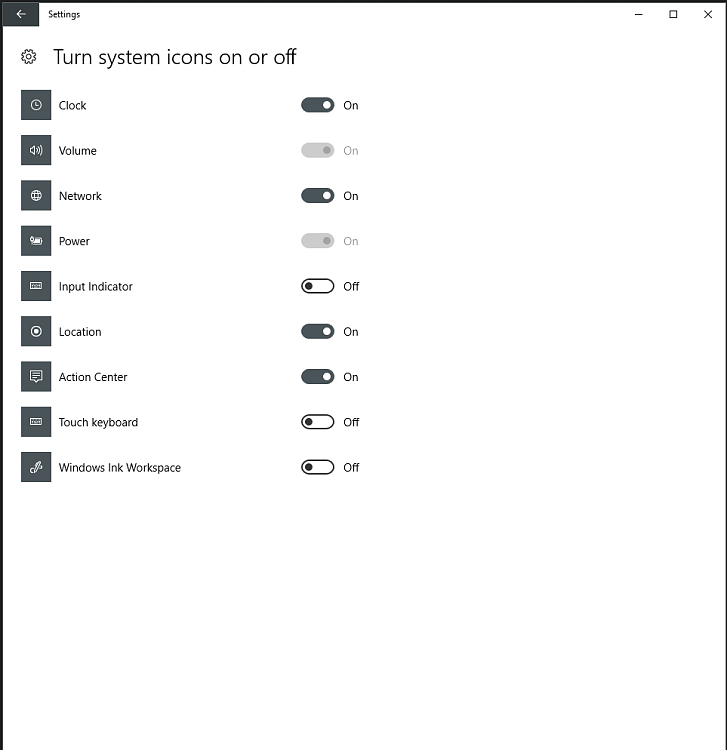New
#1
Speaker in Taskbar question
-
-
New #2
Hello mobile1, :)
I see your "Volume" icon above the time just to the right of the "Network" icon, but it is muted.
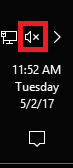
Check to make sure that you have the "Volume" icon turned on using Option Two below.
Hide or Show Notification Area Icons on Taskbar in Windows 10 - Windows 10 Customization Tutorials
-
New #3
-
New #4
Double check to make sure that you have the latest audio and graphics drivers installed. If not, then it could cause this setting to be grayed out.
In addition, you might see if using step 9 in Option Two below may be able to enable it again for you if the above drivers have already been installed.
System Icons - Enable or Disable - Windows 7 Help Forums
Related Discussions

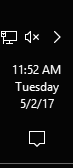

 Quote
Quote