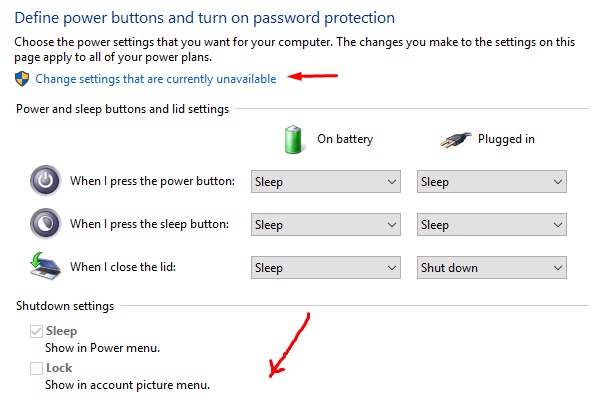New
#1
Laptop power button and sleep settings
Hi all,
I have a Lenovo W510 laptop with Windows 10 Professional. I see in the power settings that I can configure the power button to put the laptop to sleep when pressed. I have it configured as such but when I press the power button, nothing happens. If I manually put the laptop to sleep via the start menu, it sleeps fine.
Am I missing something obvious?


 Quote
Quote