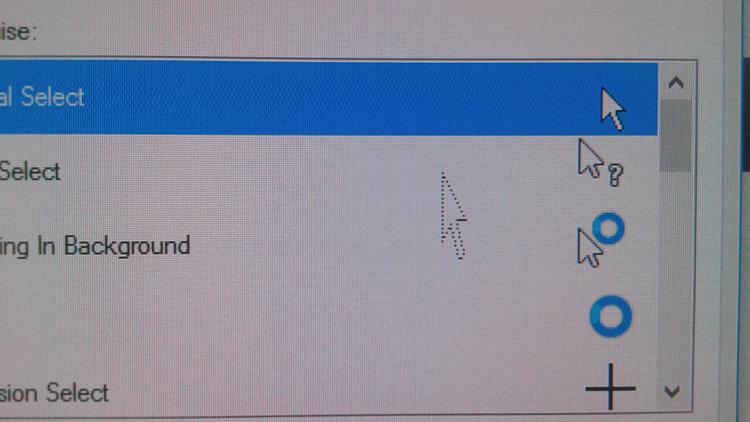New
#1
Mouse Cursor Looks Funky
I just noticed a few days ago that my mouse selection cursor looks funky. I dunno why it started to look this way, but it's really annoying. (It's really big and unintuitive)
Not only that, but it also looks funky when it's in "hand" state.
Thankfully, it still looks OK in normal state.
What should I do to fix that ?
Anyway, here's some screenshots.
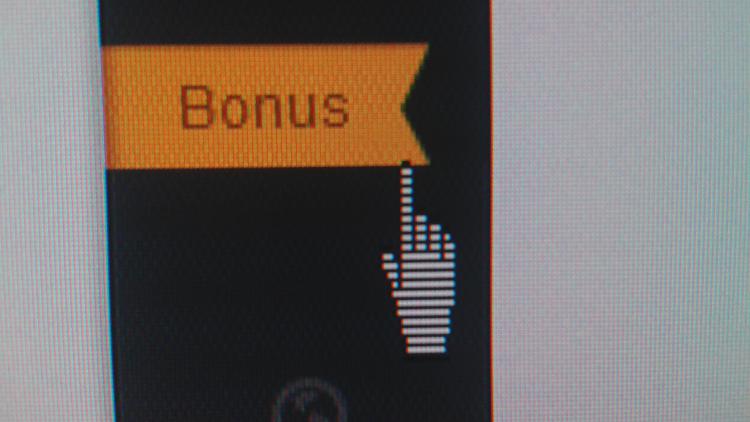

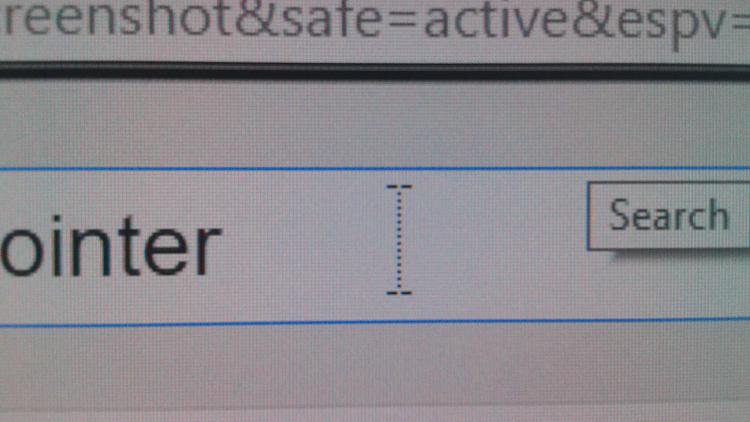

 Quote
Quote