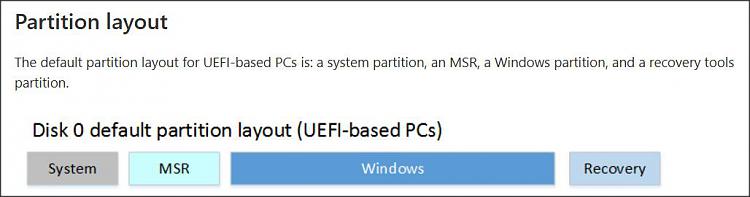New
#1
Windows 10 without system reserved partitions
Hi can anybody please explain these two questions:
A- How many are the partitions that windows 10 automatically creates during installation, what are they for and what is it stored in them?
B- if I choose not to have them (for example by creating the windows partition with another software before installing windows 10) are there drawbacks, does windows run exactly the same as having them?
thank you!


 Quote
Quote