New
#1
Desktop background goes black
-
-
New #2
Try this, run CMD as admin and copy/paste:
reg add "HKLM\Software\Microsoft\Windows\CurrentVersion\Policies\Explorer" /v "ForceActiveDesktopOn" /t REG_DWORD /d "0" /freg add "HKLM\Software\Microsoft\Windows\CurrentVersion\Policies\Explorer" /v "NoActiveDesktop" /t REG_DWORD /d "1" /f
reg add "HKLM\Software\Microsoft\Windows\CurrentVersion\Policies\Explorer" /v "NoActiveDesktopChanges" /t REG_DWORD /d "1" /f
taskkill /im explorer.exe /f & explorer.exe
-
New #3
Related Discussions

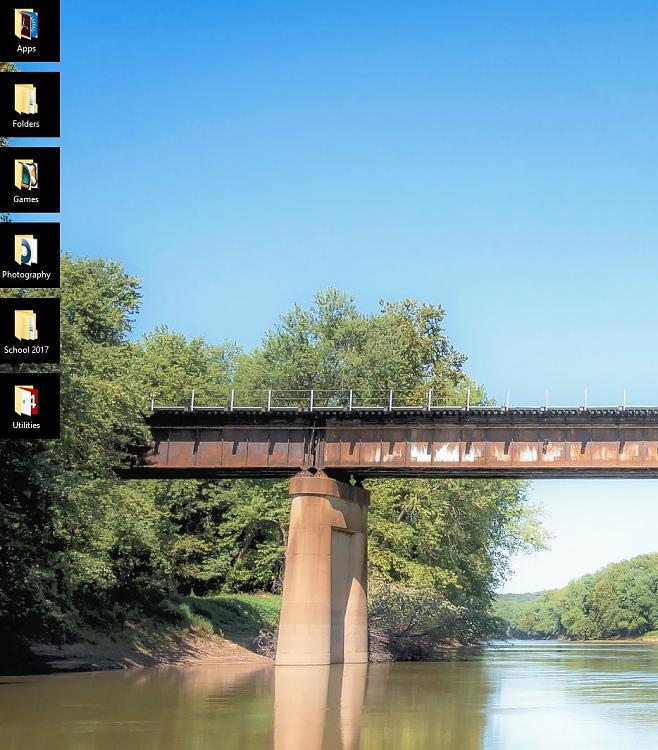


 Quote
Quote