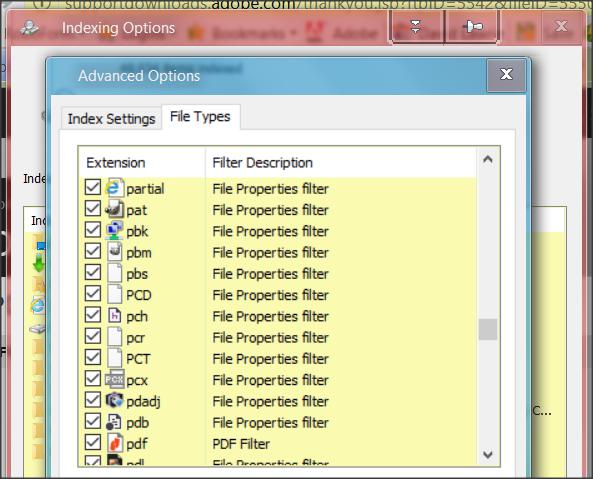New
#1
windows search not able to search content of pdf when search more
Windows search is not able to search the content of pdf files when searching more than 4 digit number. I have pdf files in a folder when I try to search a content eg 7349, it shows the files which are having this number but if I increase the digits to one more e.g 73495, the result is blank. I have already indexed these files. There is no problem if text files are searched. Please advise.
I am not searching in open files. I am searching the folder of pdf files.
Add_ It is a domain pc. Is it possible that it could be some policy.
Last edited by sam9; 05 May 2017 at 06:53.


 Quote
Quote