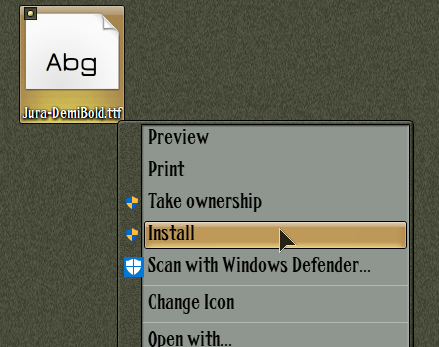New
#1
Can't install any new TTF fonts (and it's not because of the firewall)
For some reason, I can no longer install TTF fonts on my windows 10 PC. Here is a folder filled with web/ttf fonts that I am trying to work with.
Every time I click on a TTF font, a small window appears onscreen, but only for a moment before it vanishes. I gather this would normally be the progress-bar window. For whatever reason it is just 'skipping'. The fonts never show up in my list.
I am aware of font installation problems that are related to the windows firewall. However, the firewall has always been on. I've also done a few reboots. No dice. I would appreciate any guidance. Also, let me know if I can provide further data.
Many thanks,
Matt


 Quote
Quote