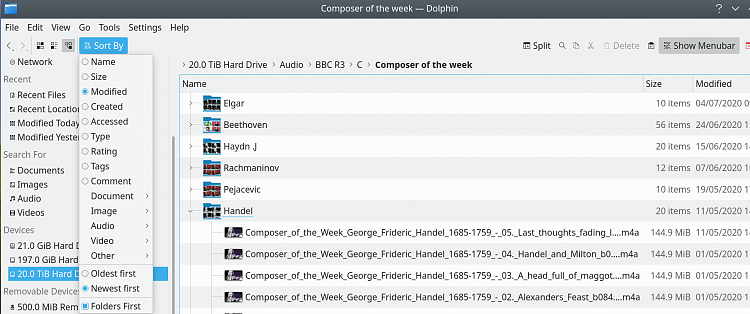New
#1
Can't arrange folders by date
This seems like an easy one at first but not for me.
I get play memories to download my photo's from my camera to the computer and it stores them all in a folder called camera photos. When looking at the sperate folders arranged by the date they are all out of order. I have gone to sort by and tried by date, date created, date modified and so on but the folders will not go in the order I want them. Example: 20 jan 2016...20 feb 2016....19 may 2017....23 june 2017 and so on..
Here are my folders and if you look they are all out of order.
Is there something obvious I'm missing?
thanks.



 Quote
Quote

 Year Month Day with leading zero is the way to go EG: 2017-05-06
Year Month Day with leading zero is the way to go EG: 2017-05-06