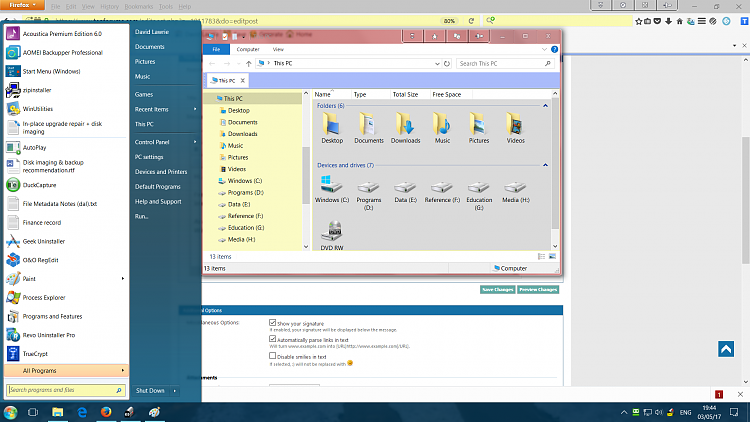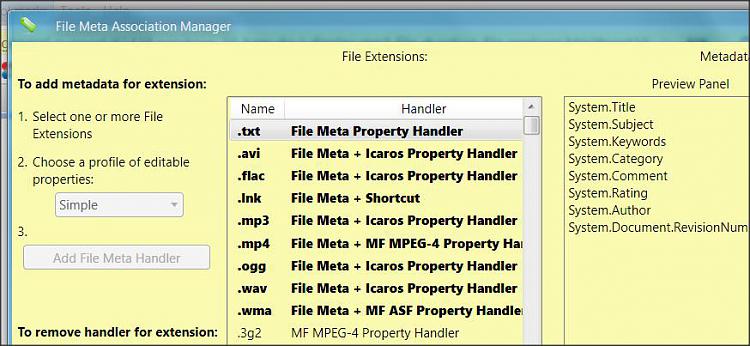New
#1
windows 10: how do i display mp3 file duration in file explorer?
hello!:)
(first, i'm a newbie re: win10, so i apologize if this question had already been posted, but i really don’t have time to look among the host of previous questions!...)
i've selected in view -> details, checked both ‘duration’ and ‘length’, just in case, but all i got was a column with ‘length’/’duration’ at the top and nothing listed underneath. the same issue is with the ‘bit rate’ field!
i know these mp3s are fine as i've been using them on the same machine running windows 7 and columns ‘length’ and ‘bitrate’ showed data correctly!...
now running windows 10n on the same machine…
thanks, dras


 Quote
Quote