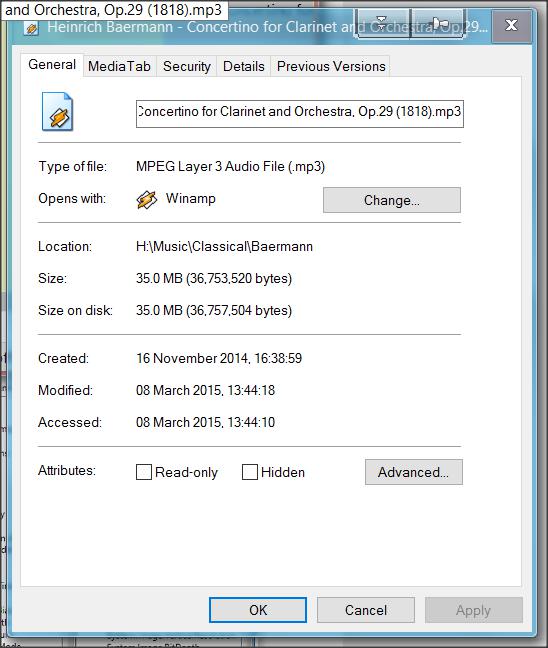New
#11
windows 10: how do i display mp3 file duration in file explorer?
-
-
-
New #13
Look at the owner in your second screenshot. The long number starting S-1-5-21... indicates the owner is an unknown account to Windows 10 (it is in fact an account on your other PC). Ownership and permissions may be preventing your Windows 10 PC reading the full details. On the W10 PC, try taking a copy of this file and see if you can read more details in the copy (taking ownership, if necessary)
-
New #14
-
New #15
@drnda42
I will help you first because the problem with detail showing "not much" is easy let me direct your attention to your picture showing details in Windows 10.
Its not showing details because you ripped out the HD or what ever bottom line "YOU NEED TO TAKE OWNERSHIP OF THE FILE m8, when you installed Windows 10 and then using the HD from Windows 7, your not the owner so details get FUBAR and as long as your not the owner no details/tags will EVER BE WRITTEN to the files, so my advise and it SUX if the HD is staying with your Windows 10
open Explorer
1 "right click the HD with your messed up files"
2 goto security, add your self to the users permitted to nm "add your name click check name, click okay, tick full control, click OK,
VERY IMPORTANT if any errors pop when you click OK DO NOT select cancel just click OK
3. Still in security select advanced, at the top you will see current owner which is FUBAR, click change,
4 HOLD ON NOW you have some options
You can change owner to your Account, or Administrators, or SYSTEM, your choice,
And if you break something, you keep the pieces
AGAIN AFTER YOUR CHOICE TICK INCLUDED SUBFOLDERS, AGAIN WHEN YOU CLICK OK, IT WILL POP AN ERROR DO NOT CAN SELECT CANCEL SELECT OK!!!!!
and depending on the amount of files this will take awhile.
Last thing IF THE HD IS ALSO YOUR C:\ DO NOT TAKE OWNERSHIP LIKE I SHOWED!!!!!!
Okay now @dalchina
The reason you can't edit shit is because "my guess" mp3 file is tagged with 2.4
Windows 10 does not support 2.4 BUT
you could change that
Is Windows 10's File Explorer able to read ID3 v2.4 tags on MP3s? - Solved - Windows 10 Forums
EVERYTHING is on your heads you break anything, well better luck next time
-
-
New #17
You should def not drink so much m8 it makes you mean and you type rubbish,
I apologize for being tired, and typing to fast should have been -->this>---, seems the s and t switched places missed that one m8.
ohh btw i also am really sorry for helping you out with your tag problem is see my mistake, trust me i will not make that mistake with you again
Thank you
Drinking to much is bad and can cause health issues
-
New #18
ok folks, thanks for good vibes and brainstorming - i've set the ownership to my account! yet - no effect!!! :-{
mediainfo sees all details, explorer only some!... (length+bitrate still excluded...)
i'll try that icarus thing...
-
-
Related Discussions


 Quote
Quote