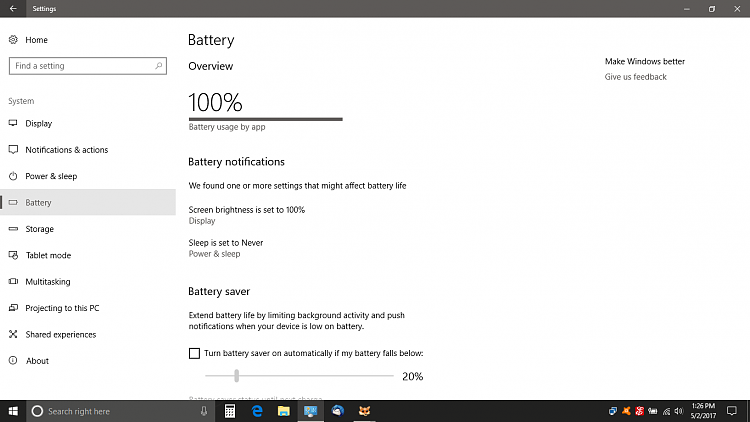New
#1
Lenovo Ideapad 300 Battery Issue
Hey guys,
I still have my Lenovo Ideapad 300 laptop 22 days internation warranty remaining. Battery is dead after every 1 hour or 1 hour 20 mins instead of giving 3 hours as before. What should be the issue ? I tried to install Energy Manager to calibrate the battery but its not installing.
Any idea how to fix it ?
Regards.


 Quote
Quote