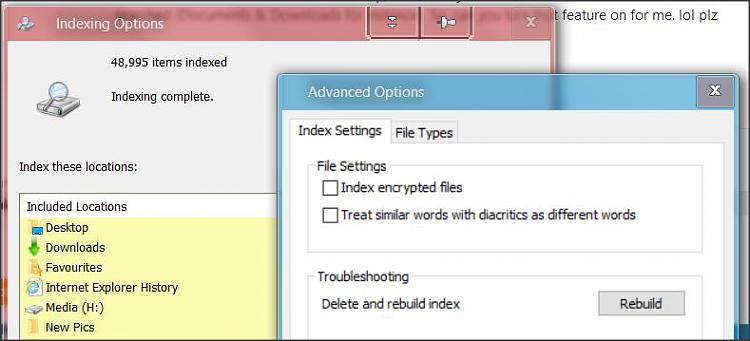New
#1
5-sec Lag on Start Menu Search Results
But not all searches lag; only the results for system settings (control panel items/shortcuts) , along with file/folder searches. The only search terms that are instant like they should seems to be anything in shell:programs + some other specials like the Downloads folder.
So can you help me do 2 things:
1. Speed up the search of control panel/settings items
2. Search files in My Documents, Downloads, etc; the common ones that were default in win7.
Search Term Search Result Time (seconds) "dow" Downloads folder (Programs) <1s "bluetooth" Control Panel items >5s "fire" Programs; Control Panel items <1s; >5s "Pictures" Control Panel items; not my Pictures >5s "file.docx" "Working on it..." inf


 Quote
Quote