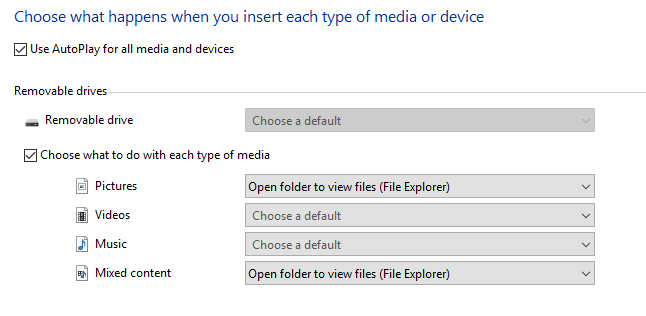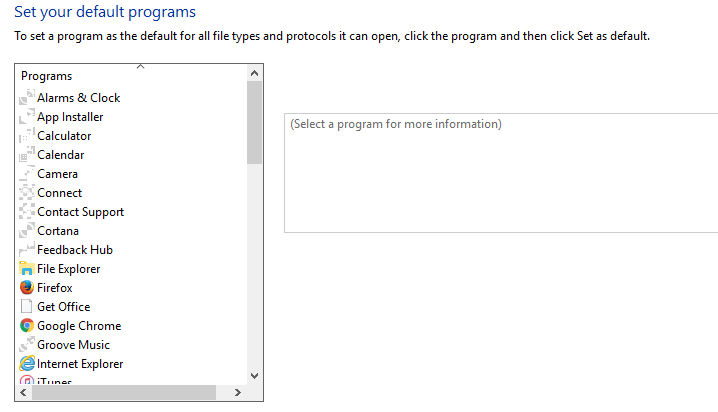New
#11
Kill Microsoft Photos (Change behavior for picture media)
-
-
New #12
And...
Adobe Bridge is not in that list of programs.
-
-
New #14
-
New #15
Is Photoshop on that list? If it is then you can get to Bridge through Photoshop. This is about all I can think of.
-
-
New #17
K, you have 2 anomalies going here;
1st: you'd like Explorer to open when you plug in media,
2nd: you need to set a default app to view them with.
Kind of two separate scenarios.
-
New #18
Uncheck, check and choose what I posted in Post #13, that takes care of the Explorer bit...
then, right click an image file, click 'Open with', 'Choose another app', in the dialog that pops up scroll down to 'More apps', in the next dialog scroll down to "Look for another app on This PC', navigate to Adobe Bridge and choose, in dialog "Always use Adobe Bridge to open image files?" click Yes and OK
-
-
New #19
I would like Microsoft Photo Editor to open if I ever click on a JPEG.
I would like File Explorer to open when I insert media containing JPEGs and other pictures.
(I just tried to set Windows Photo Viewer to open when I click on JPEGs, but only TIFFs are available for assigning to Photo Viewer:

My main goal is to get File Explorer to open upon inserting new media, which contains jpegs.
But, Windows only wants to let me assign Windows Store Apps.
-
New #20
Related Discussions

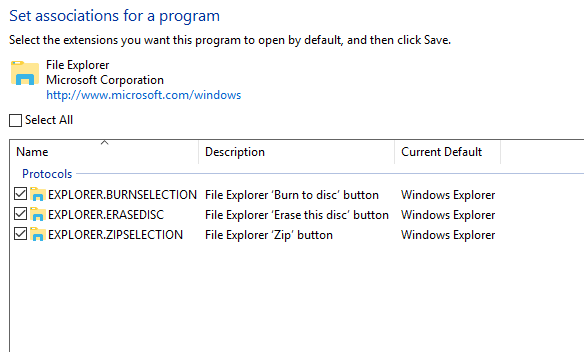

 Quote
Quote