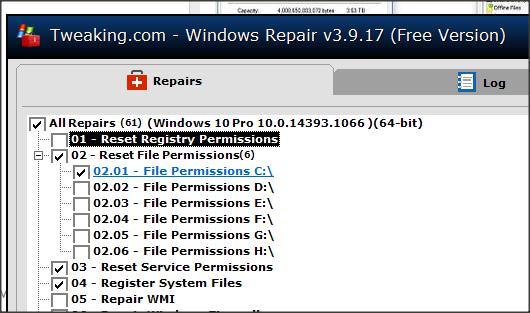New
#1
Cannot add a Drive to Indexing Options
Hi. I’m hoping someone can tell me how to get my E drive indexed for searching purposes. As you can see from the pic, it’s just not ‘addable’…
I have an SSD dedicated to the OS and two HDDs (E and F). I recently had a problem with some files on the E drive in that I was denied permission to change their details so I changed the ownership/permissions. However, both E and F now have the same Owner/Permissions settings so it can’t be that (can it…).
Any help is greatly appreciated.


 Quote
Quote