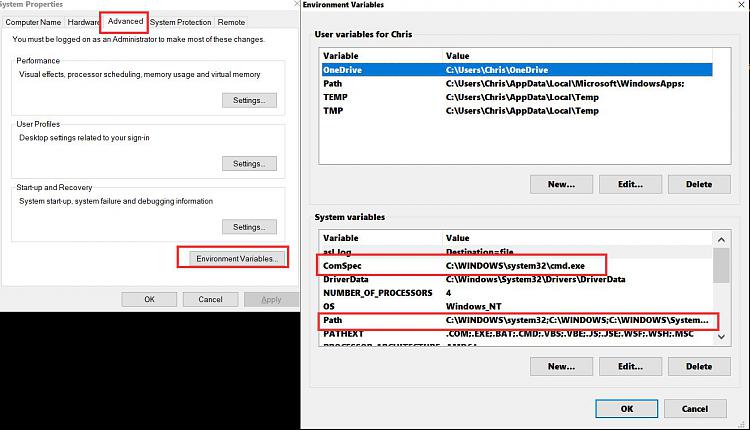New
#21
Kan,
Are you sure there are no special characters in the folder path or filename that could be messing things up?
Does the error message display the folder path & filename correctly? Perhaps you could post a screenshot of the error dialog.
Do check that you have not renamed any part of the folder path or filename without refreshing the view [F5 or right-click, Refresh].
Denis


 Quote
Quote ?
?