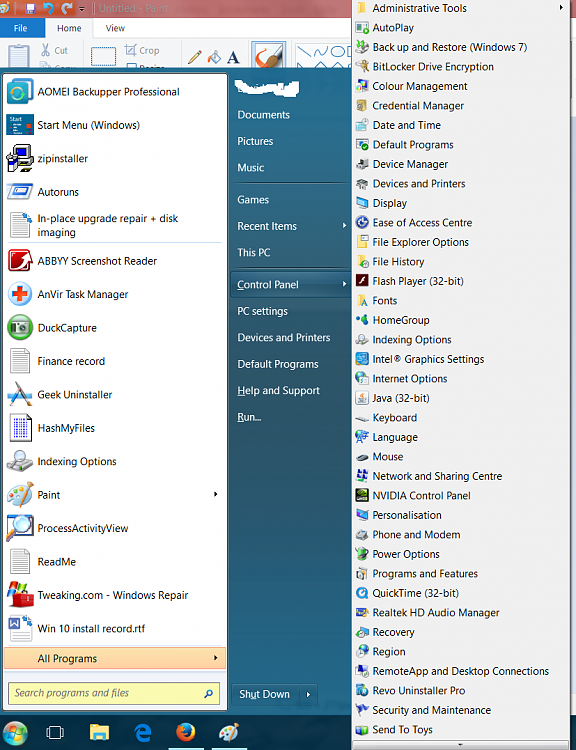New
#1
Cannot export custom start menu layout with build 1703
Updated to latest version of Creator's Update (15063.250), when I try to export a custom start menu layout for use on other Windows 10 workstations I get an error.
Under PowerShell (admin) I run: export-startlayout -path c:\teststart.xml
I get the following in return:
Worked with the previous build of Win 10 just fine.Code:export-startlayout : Element not found. Thrown exception in StartTileData.dll At line:1 char:1 + export-startlayout -path c:\teststart.xml +~~~~~~~~~~~~~~~~~~~~~~~~~~~~~ + CategoryInfo : NotSpecified: (:) [Export-StartLayout], COMException + FullyQualifiedErrorID : System.Runtime.InteropServices.COMException,Microsoft.Windows.StartLayout.Commands.ExportStartLayoutCommand


 Quote
Quote