New
#1
How Delete a Group From Start Menu
-
-
New #2
Either, right click and unpin each and every tile within the group til the group is gone, or
drag all tiles to a new group.
 Group App Tiles on Start in Windows 10 Customization Tutorials
Group App Tiles on Start in Windows 10 Customization Tutorials
Last edited by Brink; 04 Oct 2017 at 10:24. Reason: added tutorial link for more info
-
New #3
Thanks, Edwin ~
Just discovered there's a better way: click the little white line next to the Group > delete the name of the Group > <Enter> and the Group will be gone.
-
New #4
-
New #5
Hidden group
Are you sure that the group is gone for good when you simply delete its name?
Or it simply disappears until you eventually hover with the mouse its last position? Give it a try...
In fact, it would rather seem that Edwin's option, i.e. to unpin all tiles in the group, is the only way of getting definitely rid of it.
And yet I have seen this method not working either after a Clean Installation and before all updates.
-
New #6
It's true that hovering around I find seven "Name Group" sections appear . . but generally I don't notice them.
-
New #7
-
New #8
The group name box when empty will hide, never disappear. Been that way since inception in 8. There may be 3rd party apps that may remove that. Don't know.
If you move all of the tiles out of a group that's in between two other groups that empty group will remain. It looks like that's what you have, yes? Like this:
Attachment 156499
-
Related Discussions

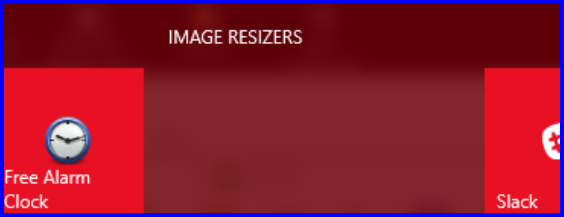

 Quote
Quote

