New
#31
I think I did check UAC and it was set to the normal setting just below max, and I did try messing with hybrid sleep on / off as well - I left it on, because I wanted the system to survive a power outage if that happened while it was asleep, but I'll test again. I'm away from the computer for a few days, so I'll report back next week. Thanks for the help.
Also, I noticed the require a password on wakeup option is greyed out in the power options screen too.


 Quote
Quote


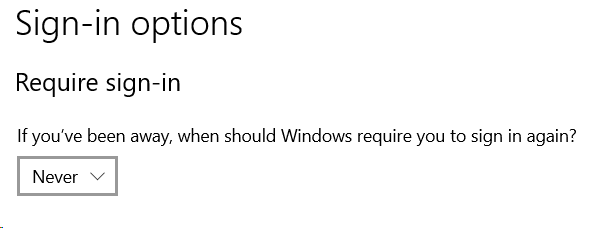




 This option will only be available if the account has a password.
This option will only be available if the account has a password.


