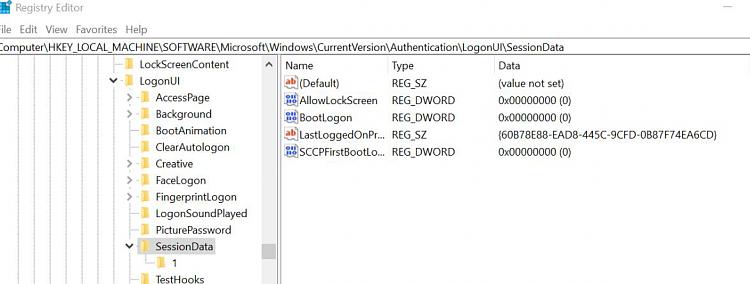New
#21
If you have Fast Startup turned on, turn it off to see how it does afterwards. Fast Startup has been known to cause odd issues for some.
Turn On or Off Fast Startup in Windows 10 | Windows 10 Tutorials
Does "Require sign-in" in Settings still show set to "Never"?
Turn On or Off Require Sign-in on Wakeup in Windows 10 | Windows 10 Tutorials


 Quote
Quote