New
#1
Group Policy Editor Error
My Windows 10 PC just updated itself to 1703.
I have a script which used to run perfectly on Shutdown, but now it does not - I just get an empty black box and nothing happens. (The script still runs fine if executed manually)
When I open the Group Policy Editor to investigate I receive the following error message:
I click OK, the message box closes but then reappears.
I click OK again and the message box closes (It reappears only when Group Policy Editor is opened again on another occasion)
The editor then appears to be working.
So there are two problems which may or may not be related.
Any help appreciated.

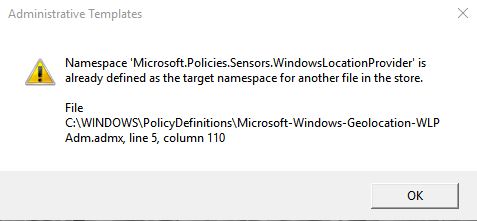

 Quote
Quote
