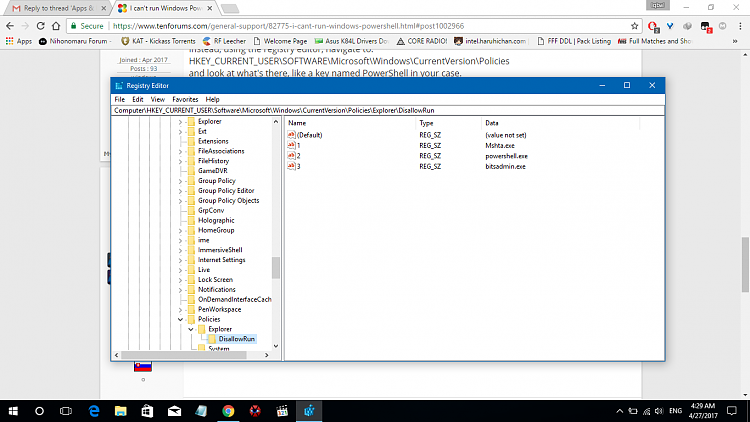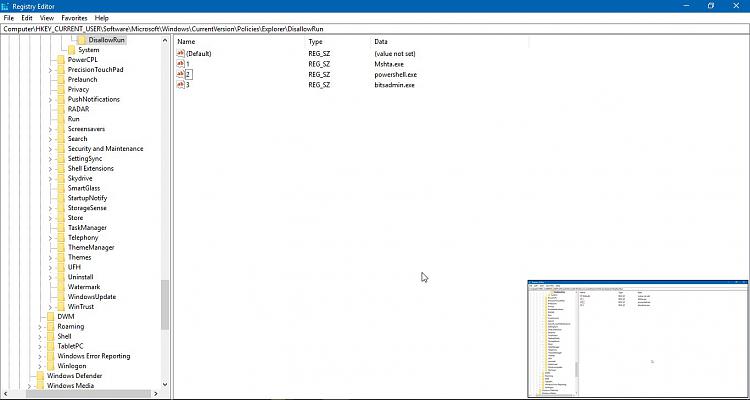New
#1
I can't run Windows PowerShell
Hey guys, can you help me?
I can't run WIndows Powershell (even as admin or not),
it say "C:\Users\ASUS K84L\AppData\Roaming\Microsoft\Windows\Start Menu\Programs\Windows PowerShell\Windows PowerShell.lnk",
i try to run via directory and then windows say "This operation has been cancelled due to restrictions in effect on this computer. Please contact your system administrator."
Any idea?
Any help would be appreciated. Sorry with my bad english

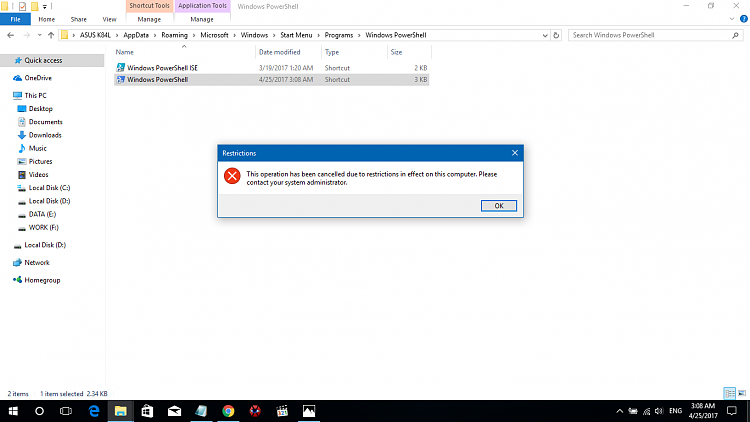

 Quote
Quote