New
#1
Weird tile don't go away... cannot uninstall or nothing...
Hi there!!
After my failed atempt to use build 1703, I decided to upgrade to 1607 and stay there at least until 1703 works with my stuff... However, I'm in the middle of a weird problem... well, more like an annoyance... seems MS upgraded their Feedback App (Now it's Feedback Hub), but Windows Instalation left me this weird tile (leftover I assume) in my start menu... not a biggie, but this looks broken... is there any way to remove this? I tried from the settings app, control panel, right click (This one doesn't show the uninstall option, not even a remove thing), and even powershell, but this last only works with the hub version and not this...
Any clue on how I can get rid of this tile? I even tried to mess with the Tile database in AppData folder (with a backup, of course) But I can't just get rid of this particular tile...
Thanks in advance for any comment or advice I can get.
See ya!!!
P.S. I attach screenshot of my issue...
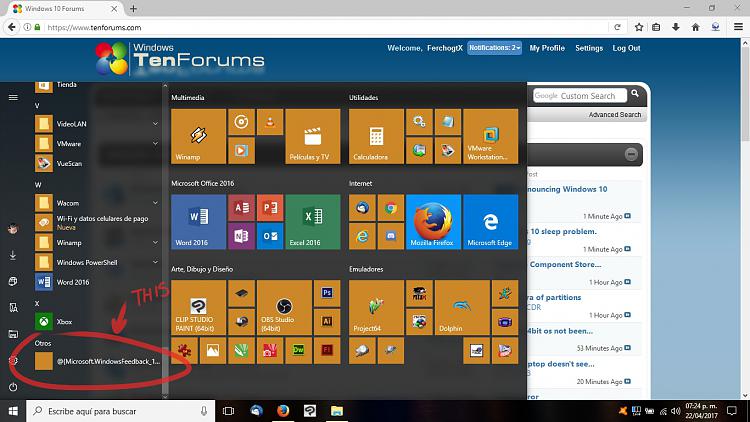



 Quote
Quote