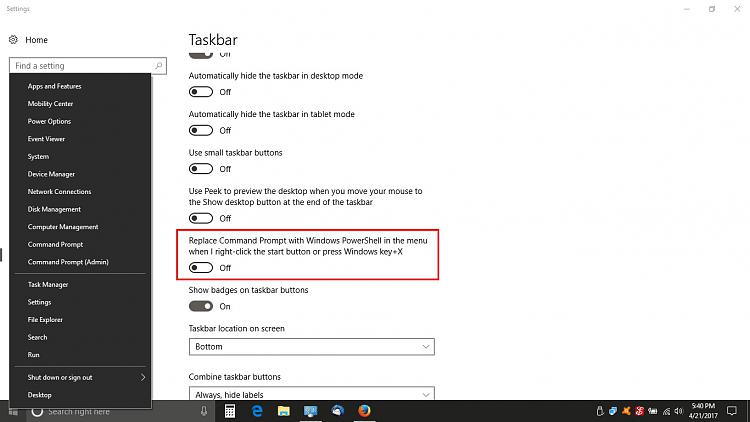New
#11
Hello @vidanova, :)
The tutorial below can help show you how to have the Win+X menu show the command prompt options again instead of the PowerShell options.
Show Command Prompt or Windows PowerShell on Win+X menu in Windows 10 - Windows 10 Customization Tutorials



 Quote
Quote