New
#21
So many problems! Error messages. Please read and help if you can
-
-
New #22
Squibbler, you said internet is still working okay, so let's do this if you can't get booted to Kyhi's rescue media:
Open your browser, download CrystalDiskInfo
Download Center - Crystal Dew World
Get the Standard Edition, installer (exe).
Install it and run it. This will give you a quick check of the hard drive health.
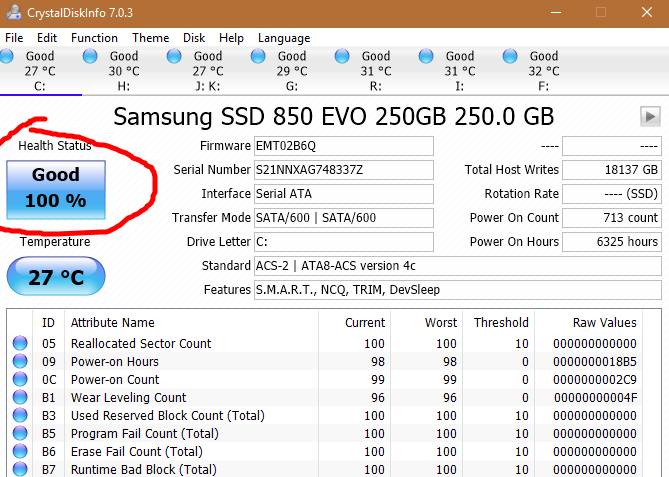
If it's not "blue" and Good", we've got drive issues to deal with.
Then let's start the in-place repair install, using the latest Creator Update ISO.
(Per post #4)
When downloading the ISO, select Windows 10 (Not "N" or "Single Language"); select proper bitness (64).If everything checks out and no problems are found:
Boot back into your normal operating system.
Download the latest MS ISO for the Creators Update, and save the ISO to your desktop.
(Make sure you download the same as what is currently on the system.)
Download Windows 10 ISO File - Windows 10 Installation Upgrade Tutorials
Once downloaded, right-click and select Mount. This will assign it a drive letter and you will be able to see the files inside the ISO.
Double-click setup.exe to perform an in-place repair install.
Repair Install Windows 10 with an In-place Upgrade - Windows 10 Installation Upgrade Tutorials
Select download tool now, so you get an ISO. Run the tool; Save the ISO to your desktop.
Once the ISO is downloaded, right-click and select MOUNT; a new File Explorer window will open showing you all the files inside the ISO. Double-click setup.exe and let it run.
Now, if you have trouble doing it this way, because nothing is working on your system anymore, then you can try the "update now" button. It will basically do the same thing, and may even be easier for you.
Either way, this will perform an in-place upgrade for you to the Creators Update. All the problems you are having should be fixed - that is assuming there is no malware on the system. All programs should remain; all data should be retained. Make sure if it gives you that option, to select it.
-
New #23
Ok .. I just saved that to my desktop Standard edition installer (Exe) 3.8 MB and tried to run it and I get the error ShellExecuteEx failed; code 31. A device attached to the system is not functioning
-
-
New #25
Portable one appears to be zipped?
how do I unzip it?
I tried extract and it says the compressed folder is invalid?
-
-
New #27
I tried extract and it says the compressed folder is invalid?
-
New #28
Just researching that error:
The solution is to run CHKDSK on the drive, which could be done if we could just get you booted into Kyhi's rescue media....This error is reported by Microsoft Windows to ShadowProtect. This error happens when the system has reported a communication problem either while trying to read information from the drive being backed up, or while trying to write data to the drive the backup is being saved to. The problem can be caused both by faulty hardware as well as by file system issues.
-
-
New #29
I updated my spec in my profile if that helps
-
New #30
Related Discussions


 Quote
Quote
