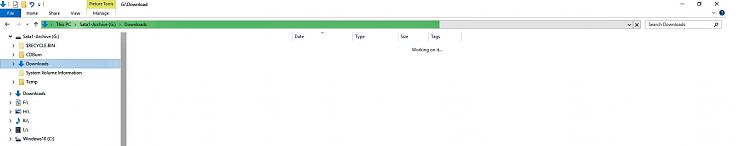New
#1
Download folder takes an age to load
-
-
-
New #3
Try removing the 'global' downloads folder from quick access and replace it with a link that points at your Downloads folder.
C:\Users\Slartybart\Downloads versus "This PC > Downloads"
It's essentialy the same folder, but there seems to be a lag - indexing is scanning the 'global' downloads folder every time. You might try adding the 'global' downloads folder to the index - simple way -> create a new Library called Downloads and add your Downloads folder to the new Library
Please report your experience to MS
-
New #4
How do you do this?Try removing the 'global' downloads folder from quick access and replace it with a link that points at your Downloads folder.
-
New #5
Some fixes that help some times:
Disable Windows Search:
Open a Run box and enter services.msc, press Enter.
Scroll down to Windows Search and double click on it.
Click on Stop then set Startup to Disabled.
Slow Explorer progress bar on large folder
-
New #6
Right click on Downloads the Quick Access list in the navigator pane of File Explorer,
Select Unpin from Quick Access
Navigate to your User Profile
(ex: C:\User\Slartybart)
Right Click your Downloads folder
Select Pin to Quick access
Side notes:
- I've also replaced all of the pinned user folders in the Taskbar File Explorer with Libraries. I really like the organizational power of of Libraries, so I've been using them exclusively since they were introduced.
- I've found that items pinned to File Explorer also show up in Quick access - I fed MS because I believe the two should be maintained as separate lists. There is either a bug in quick access or there is a limit on items pinned there. I have about 15 things pinned to Explorer, but only eight show up in quick access.
- I've also replaced all of the pinned user folders in the Taskbar File Explorer with Libraries. I really like the organizational power of of Libraries, so I've been using them exclusively since they were introduced.
-
New #7
After several day, the Download folder contents now seem to display just the same as any other folder, so don't know what was going on - can't believe that Windows 'learns' the contents so that if there's no change it just displays the last search.
UPDATE: Switched PC off & back on after a couple hours. Download folder contents taking ages to show. The green progress bar reaches the end with still no folder contents shown, then repeats process for second time before eventually displaying folder contents.
Will try suggestions above but surely this is basic stuff, not rocket science!Last edited by WightWalker; 15 Jul 2015 at 06:30.
-
New #8
I'm not sure if this is relevant but I've noticed that some of my HDDs power down when not being used, the power light for the relevant bay in my Icy Docks goes out suggesting the drives are powered down and folder contents or that drive/s take a while to show as the drive powers back up again. This doesn't happen when booted into Windows 7. I'm wondering if 10 powers down drives that aren't currently in use? That obviously wouldn't make sense if your Downloads folder is on your C: drive.
-
-
-
Related Discussions



 Quote
Quote