New
#1
Cannot run BAT file with Task Scheduler "Access Denied".
Hi all.
I am learning some basic batch scripting and I've created a file with the following code:
All this does is move various file types to various folders to clean up my desktop.
If I click on the .bat file directly it works great. But if I try to run it from task scheduler I get:
Here are my settings:
I tried using the "run weather user is logged on or not" and with/without "highest privileges". Im using my default account on my computer which is the administrator account.
I am using Windows 10 Pro.
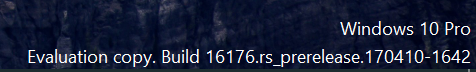

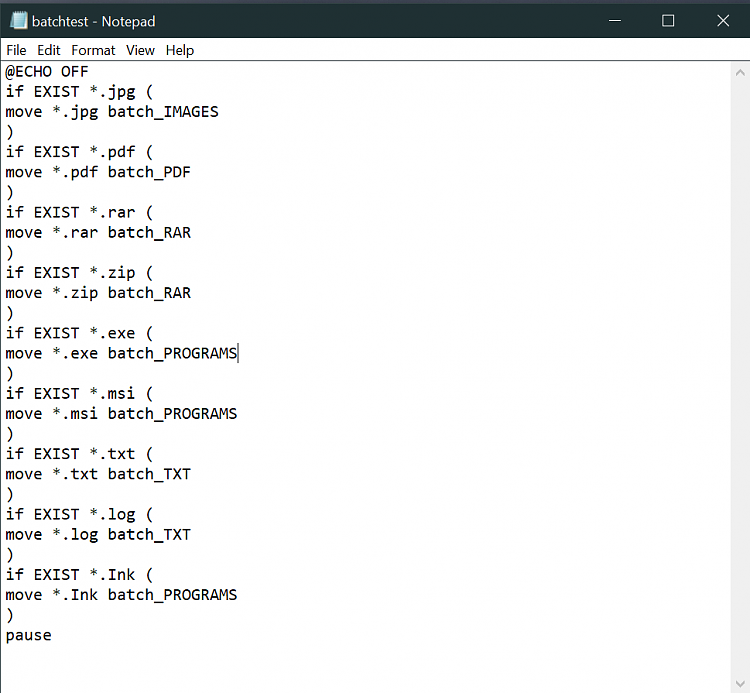
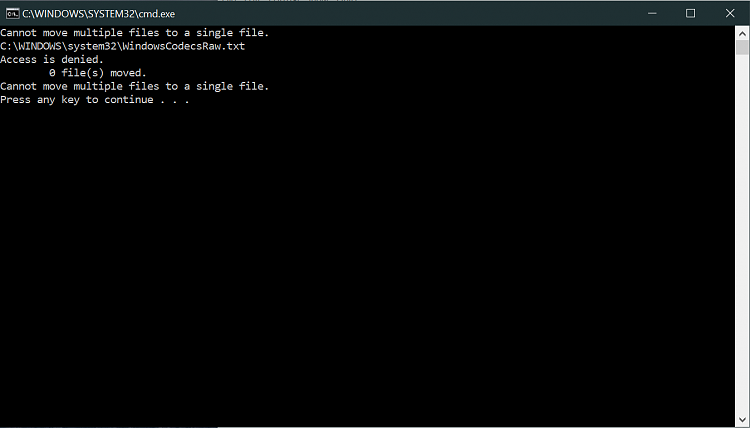
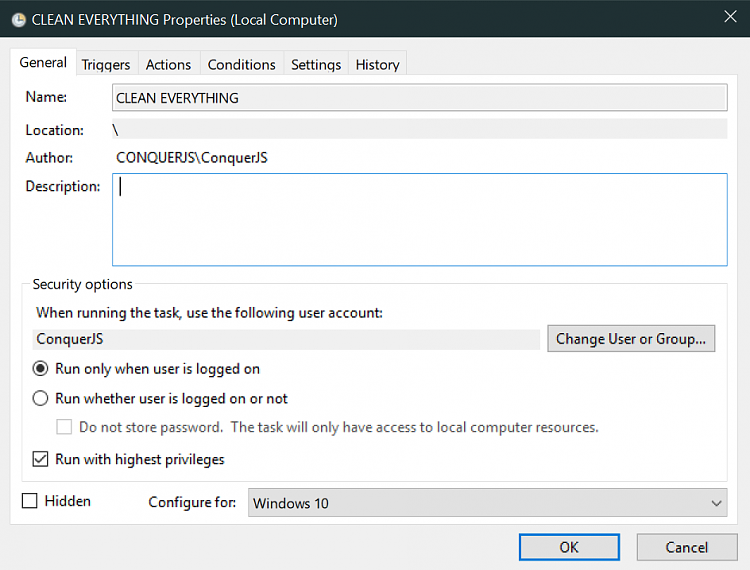





 Quote
Quote