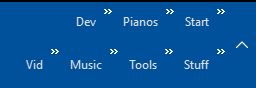New
#1
Taskbar menu artifacts
I have added menus to the taskbar in Windows 10, just as I did with Windows 7.
In both systems there are artifacts, seen here:
When the taskbar is unlocked (upper image), the menus appear properly. But in the unlocked state it's all too easy to mess things up with an errant mouse stroke, so I like to lock the taskbar.
When the taskbar is locked (lower image), the menus show artifacts. Each menu artifact is a portion of the first icon in that menu.
In Win 7 I could (sometimes) eliminate the artifacts by unlocking, moving the menus around, then relocking. This often required multiple random-walks involving shifts and moves, and a bunch of dumb luck. But eventually the menus would appear like this:
I could usually get this clean result in Win 7, but I cannot in Win 10.
(That last screen shot is a fake. I Photoshopped it to make clear what I'm talking about.)
Is there a fix for this?
Last edited by margrave55; 17 Apr 2017 at 11:32.




 Quote
Quote