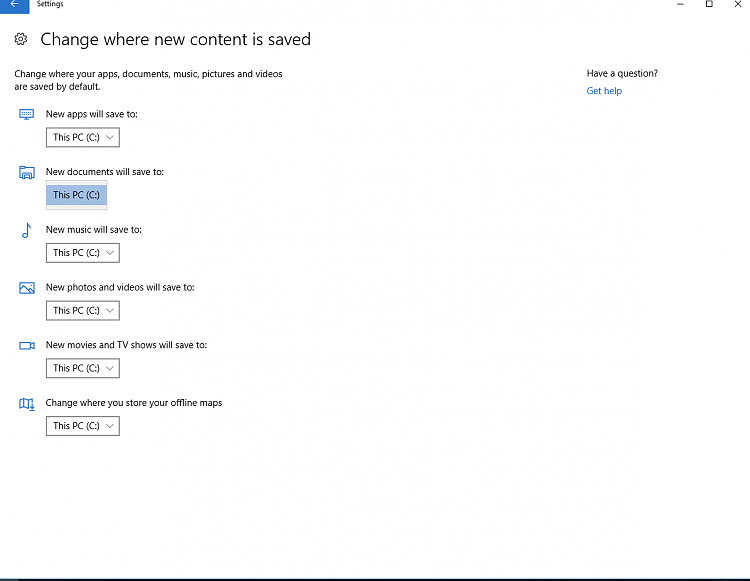New
#21
How do I make “Documents” under This PC refer to a local folder?
-
-
New #22
-
-
New #24
Hey Guys,
The looks applicable to the issue your having ... http://www.winhelponline.com/blog/wi...aults-restore/
-
New #25
I reset Windows 10 and it resolved the problem
Thanks again for the help
-
-
New #27
Hi Durangoforcards, when you reset your PC did you choose the option to keep your personal files or remove?
-
New #28
-
-
New #29
-
New #30
This happened to me in 2020
Hi I just setup my windows 10 pc and came across the same problem with the same error as Durango. I had set up windows with onedrive and regretted it soon. I didn't know it was going to take over all of my libraries and then alert me that I wasn't going to have enough space in onedrive. Although I did follow another website's instructions to get the libraries to point to my local drive, I couldn't get This PC to point to the correct drive, and I kept getting that same error when I tried.
So, after Durango went and reset his windows, I knew I would not do that since I had just spent hours installing software yesterday. So, I kept looking at onedrive generic solutions.
The solution exists in TenForums in this link: Turn On or Off OneDrive PC Folder Backup Protection in Windows 10
Once I turned off the onedrive backup protection, everything in This PC pointed to my local drive automatically! Yay! The other changes I made to libraries stayed the same (I made libraries point to both my local drive and my onedrive). So, I don't know what will happen to other people who may not have done that. Maybe libraries would convert to just local just like This PC did, maybe not.
Anyway, I hope this saves someone a lot of time in the future. Cheers!
Related Discussions


 Quote
Quote