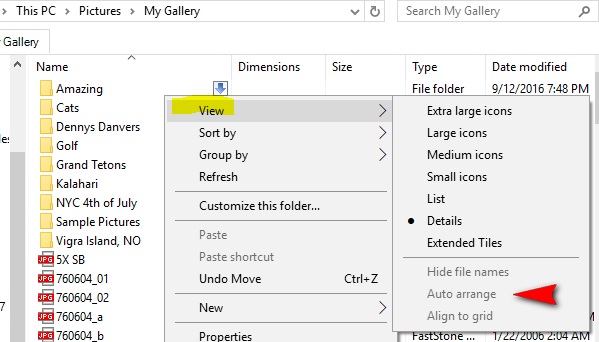New
#1
disable auto arrange in Windows 10 Creators Update version 1703
I am also also using latest Classic Shell..... I have tried all reg edits etc listed on this forum and all they do is enable "auto arrange" to show so I can ck or unck it but uncked it will not allow me to even move folders or icons which are inside another folder. Work around was to put everything in separate folders and number them in sequence which at least shows in order. Is Classic shell causing my problem or is there no way to do this in new update?


 Quote
Quote