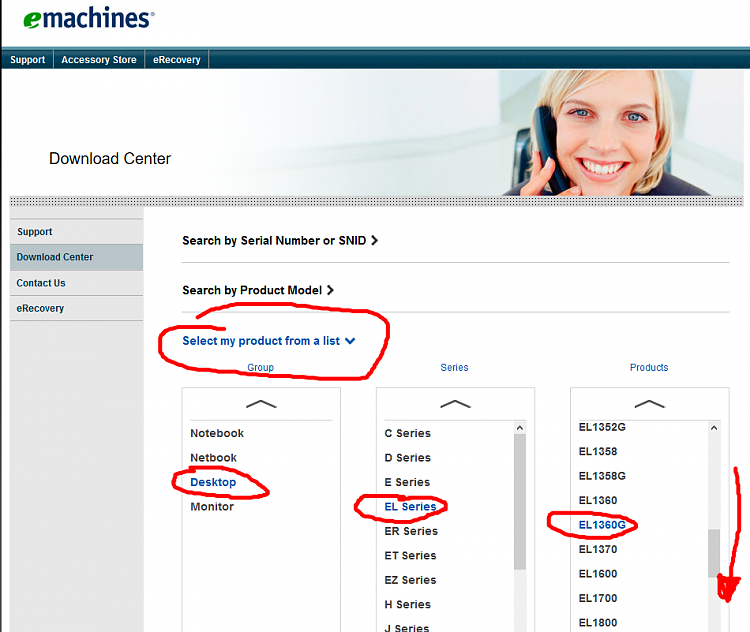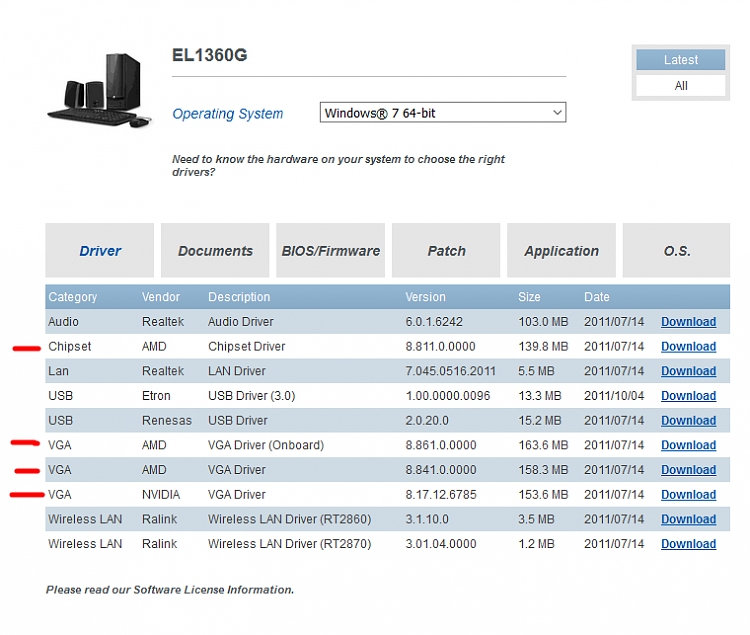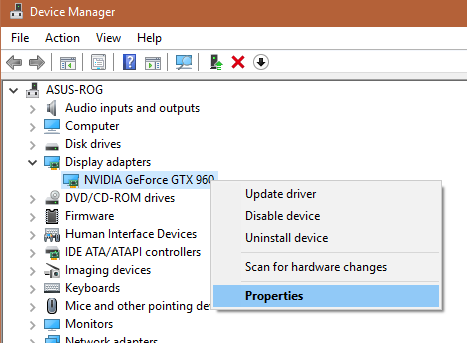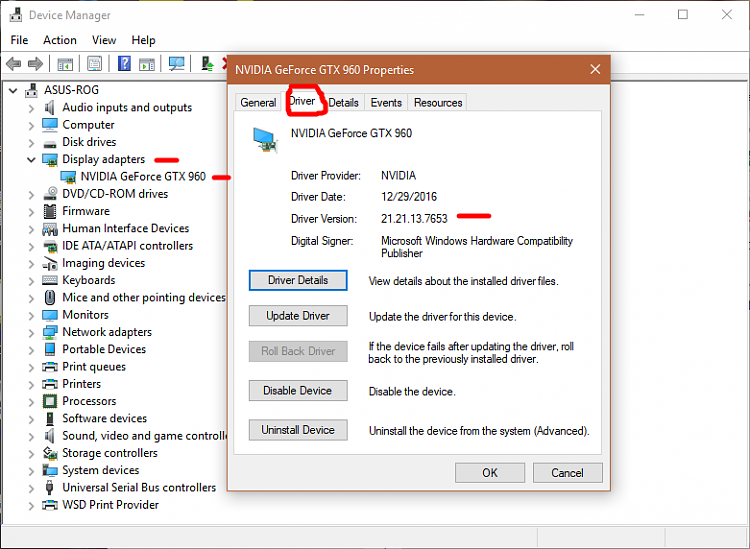Okay that is weird my last 2 comments did not show up so I will quickly try and retype them kind of.
Comment 1. I did not know the system specs was meant for me I thought it was for spacemaker that is why I did not fill it in plus I did not know how. But now its filled in the best I could. There are a few things empty because I didn't know where to find the information.
Comment 2. I downloaded the AdwCleaner and ran the scan and then did the clean and it took me a few extra minutes to restart my PC because a update was also being installed. So here is the results of the scan and clean.
# AdwCleaner v6.045 - Logfile created 17/04/2017 at 11:18:05
# Updated on 28/03/2017 by Malwarebytes
# Database : 2017-04-16.1 [Server]
# Operating System : Windows 10 Pro (X64)
# Username : DawnRenee - DAWN
# Running from : C:\Users\DawnRenee\Downloads\adwcleaner_6.045.exe
# Mode: Clean
# Support :
Malwarebytes | Customer Support & Help Center
***** [ Services ] *****
***** [ Folders ] *****
[-] Folder deleted: C:\sh4ldr
[-] Folder deleted: C:\Users\DawnRenee\AppData\Local\Google\Chrome\User Data\Default\Extensions\gngocbkfmikdgphklgmmehbjjlfgdemm
[-] Folder deleted: C:\Users\DawnRenee\AppData\Local\Google\Chrome\User Data\Default\Extensions\ocggccaacacpienfcgmgcihoombokbbj
[-] Folder deleted: C:\Users\DawnRenee\AppData\Local\Google\Chrome\User Data\Default\databases\chrome-extension_ocggccaacacpienfcgmgcihoombokbbj_0
[-] Folder deleted: C:\Users\DawnRenee\AppData\Local\Google\Chrome\User Data\Default\Local Extension Settings\ocggccaacacpienfcgmgcihoombokbbj
***** [ Files ] *****
[-] File deleted: C:\Users\DawnRenee\AppData\Roaming\Mozilla\Firefox\Profiles\h7w4rh8g.default\extensions\abb@amazon.c om.xpi
[-] File deleted: C:\Users\DawnRenee\AppData\Roaming\Mozilla\Firefox\Profiles\h7w4rh8g.default\extensions\jid1-93CWPmRbVPjRQA@jetpack.xpi
[-] File deleted: C:\Users\DawnRenee\AppData\Local\Google\Chrome\User Data\Default\Local Storage\chrome-extension_gngocbkfmikdgphklgmmehbjjlfgdemm_0.localstorage
[-] File deleted: C:\Users\DawnRenee\AppData\Local\Google\Chrome\User Data\Default\Local Storage\chrome-extension_gngocbkfmikdgphklgmmehbjjlfgdemm_0.localstorage-journal
[-] File deleted: C:\Users\DawnRenee\AppData\Local\Google\Chrome\User Data\Default\Local Storage\chrome-extension_ocggccaacacpienfcgmgcihoombokbbj_0.localstorage
[-] File deleted: C:\Users\DawnRenee\AppData\Local\Google\Chrome\User Data\Default\Local Storage\chrome-extension_ocggccaacacpienfcgmgcihoombokbbj_0.localstorage-journal
***** [ DLL ] *****
***** [ WMI ] *****
***** [ Shortcuts ] *****
***** [ Scheduled Tasks ] *****
***** [ Registry ] *****
[-] Key deleted: HKLM\SOFTWARE\Microsoft\Internet Explorer\ActiveX Compatibility\{9522B3FB-7A2B-4646-8AF6-36E7F593073C}
***** [ Web browsers ] *****
[-] [C:\Users\DawnRenee\AppData\Local\Google\Chrome\User Data\Default\Web data] [Search Provider] Deleted: aol.com
[-] [C:\Users\DawnRenee\AppData\Local\Google\Chrome\User Data\Default\Web data] [Search Provider] Deleted: ask.com
[-] [C:\Users\DawnRenee\AppData\Local\Google\Chrome\User Data\Default] [extension] Deleted: gngocbkfmikdgphklgmmehbjjlfgdemm
[-] [C:\Users\DawnRenee\AppData\Local\Google\Chrome\User Data\Default] [extension] Deleted: ocggccaacacpienfcgmgcihoombokbbj
*************************
:: "Tracing" keys deleted
:: Winsock settings cleared
*************************
C:\AdwCleaner\AdwCleaner[C0].txt - [2876 Bytes] - [17/04/2017 11:18:05]
C:\AdwCleaner\AdwCleaner[S0].txt - [3080 Bytes] - [17/04/2017 11:13:32]
########## EOF - C:\AdwCleaner\AdwCleaner[C0].txt - [3022 Bytes] ##########
And by the way I tried to squish the finished results together more on the comment. There was about 20 more spaces then what was needed. I hope this is okay how I posted the results.
And here's a quick question? Should I keep the program on my PC to scan later on. Like maybe once a week or twice a month or once a month. I don't know since my PC scans for the stuff automatically. Plus should I download a different virus scanner since all I'm currently using is the Windows 10 Scanner. And if so what is a good free scanner.


 Quote
Quote