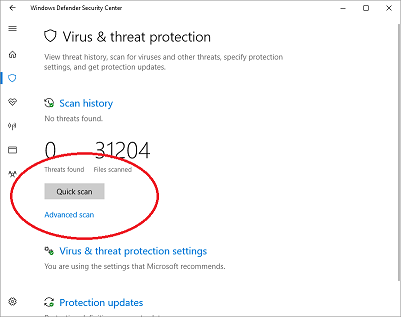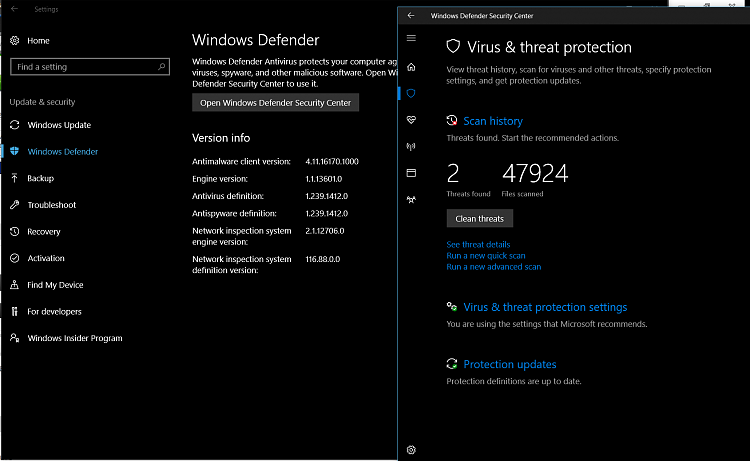New
#1
Windows 10 version 1703 Defender
Since the last update on 12 Apr 2017 (Creators update) I can't find out how to manually scan my computer with Defender. (interface has completely changed)
The update went flawless and in the taskbar I can see the Defender icon.
Opening that icon, Defender says that "my device is being protected".
Is it still possible to scan my computer manually with Defender and how should I proceed?
thank you, gabriŽl


 Quote
Quote