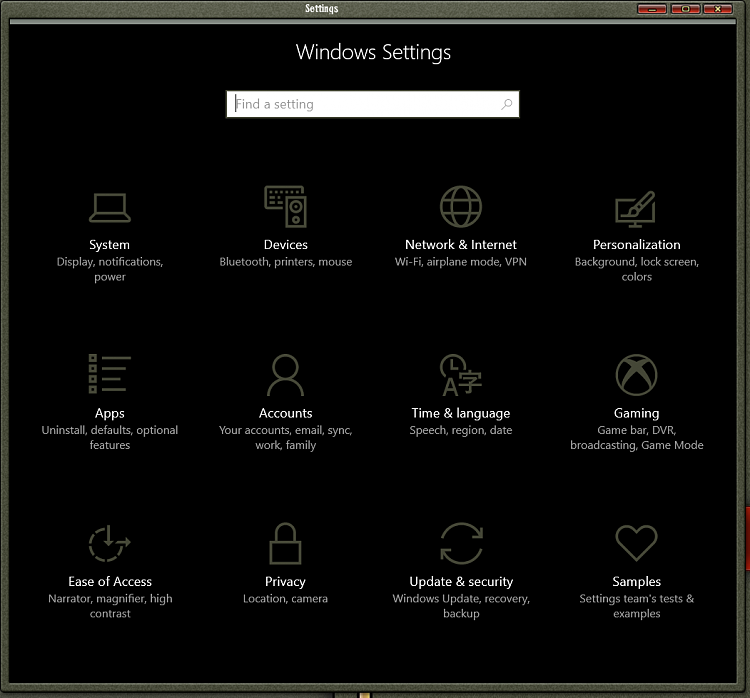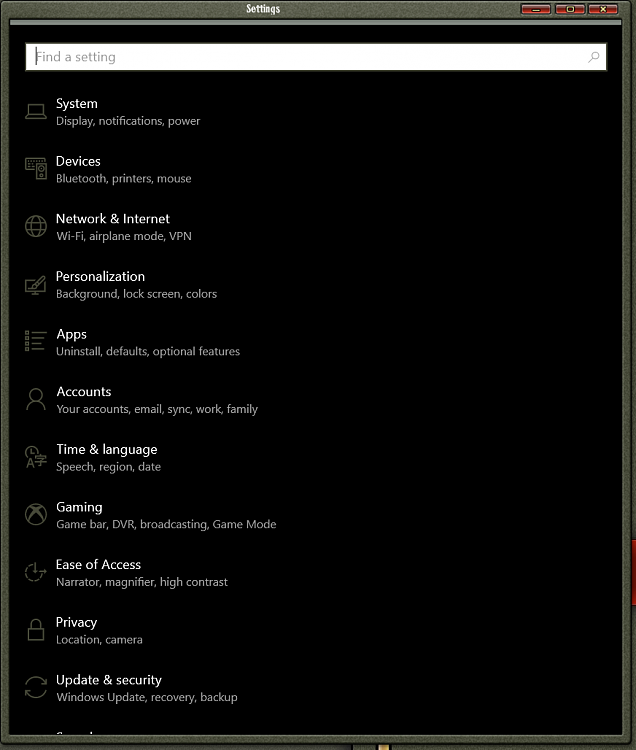New
#1
Settings Menu Modified
I was working with a computer in our small club and noticed that the Settings menu had been changed from displaying the normal category icons to listing the categories similar to changing the File Explorer view from icons to details. I could not find anyway to revert this. Is anyone aware of a way this can be reset?
JohnD


 Quote
Quote