New
#11
Computer freezes up constantly for several seconds at a time.
-
-
-
New #13
-
New #14
@spacemaker - you need to start your own thread with an appropriate clear title please. Your post is not relevant to this one.
When you do, please state the problem you are experiencing in practice, and the resolution you are seeking. The event viewer log does not indicate what the problem was that caused you to look at it. Thanks.
-
New #15
@Feen74 - I don't know offhand what the second process is in your task manager, perhaps related to your disk's state. Otherwise nothing untoward there.
Clearly your disk is on its way out. Consider what backups you have, and what information you may lose when your disk dies, including program license keys.
So you need to go shopping - consider getting a new disk for your desktop, and an external one, say twice as large as all the data you have on disk now that you will want to create disk images of.
If you already had disk images, you could simply install a new disk, boot your PC from e.g. Macrium Reflect's boot disk, and restore the images to it. Easy, relatively painless.
Without disk images, you face reinstalling Win 10.
For the future, note that programs like HD Sentinel can continuously monitor the state of yor disk and provide advance warning. It means you don't need technical help with freezes etc due to a failing disk- you get an early indication.
-
New #16
Yeah this sucks. I can't create a backup and I've never made one. So I guess I've lost everything.
Or maybe I can still save some choice info on a disc or a micro USB.
-
New #17
You have a chance of being able to copy some things to an external drive manually. It just depends if your drive can be read.
Unfortunately hardware can fail.. and after this you will be very careful about backing up. (I started backing up when using 8" floppy disks - that really 'flopped'- about 1.44Mb on a disk - and I've not (yet) lost anything I wanted to keep).
-
New #18
I was able to make a full backup using xcopy c:\ i:\ /h/i/c/k/e/r/y/j in Command Prompt. Now I'm just waiting on all my computer parts to arrive.
-
Related Discussions

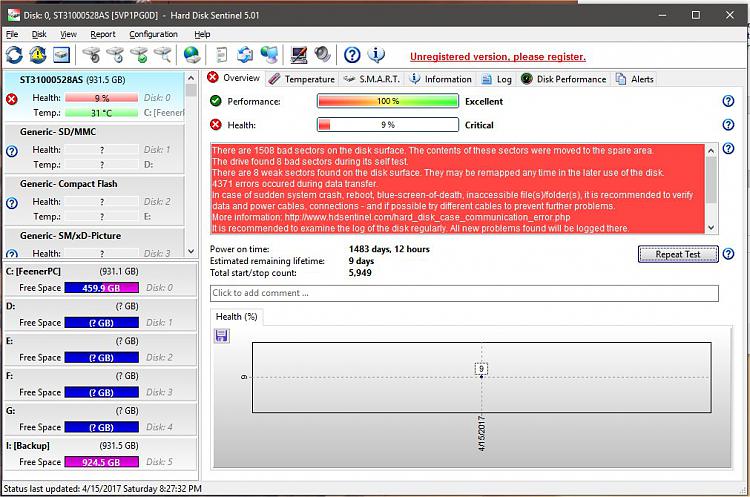


 Quote
Quote

