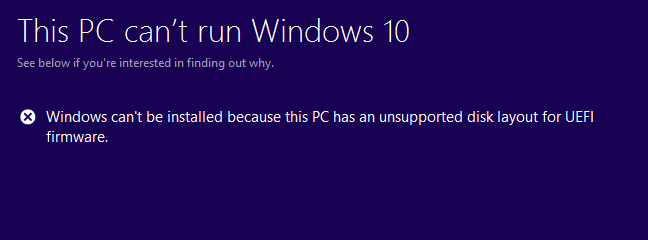New
#1
Creator's Update- Disk Layout for UEFI firmware isn't supported error
Hi there. Applying the creators update manually to an existing Win 10 x64 installation, or at least attempting to. When using the manual upgrade exe, I receive the following error:
Windows 10 will not run on this PC
Here is why Windows 10 can't be installed:
The disk layout for UEFI firmware isn't supported.
I've attached a screen from disk management, in case it is of any use.



 Quote
Quote