New
#11
Suggestions on services to disable?
-
-
New #12
There's nothing whatsoever in that first video relevant to the issue. I've not watched the others.
-
New #13
-
New #14
Black Viper is the safest bet if you really feel you HAVE to do any of that. As far as Windows optimizing is concerned You need go no further than : Optimize Performance of Windows 10 - Windows 10 Performance Maintenance Tutorials
You can TRUST the tutorials here. Our tutorials are written by some VERY talented people. Safe, easy to follow and right here. What more can you ask for?
-
New #15
Sorry yes physically unplugged, ethernet cable is nowhere near pc anymore, has never had a wifi connection. Happens even before I plug in ethernet after a clean install. Starts with one of the many svchosts. Just a few screenshots of this happening.
Oh even posted a short video of this happening on youtube last year. Currently have not seen anything yet after disabling all that I have, including disabling the use of UDP for remote connections in Group Policy, in autoruns I also unchecked that box for "webplatform customizations" and changed the registry entries for SymlinkLocaltoRemote data value to 0 (also did this for the SymlinkRemotetoLocal as well).
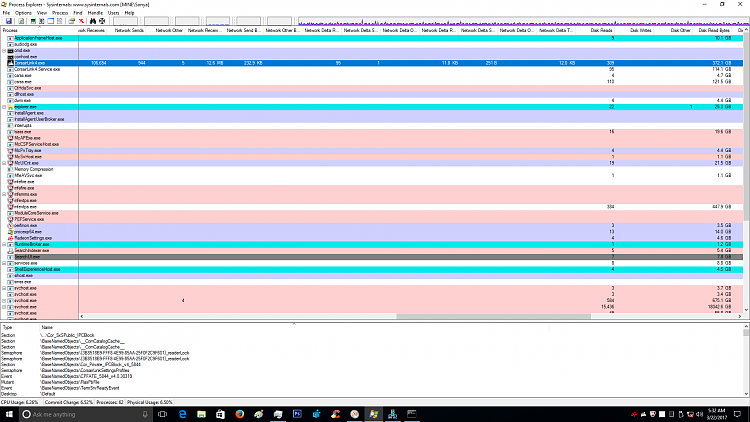
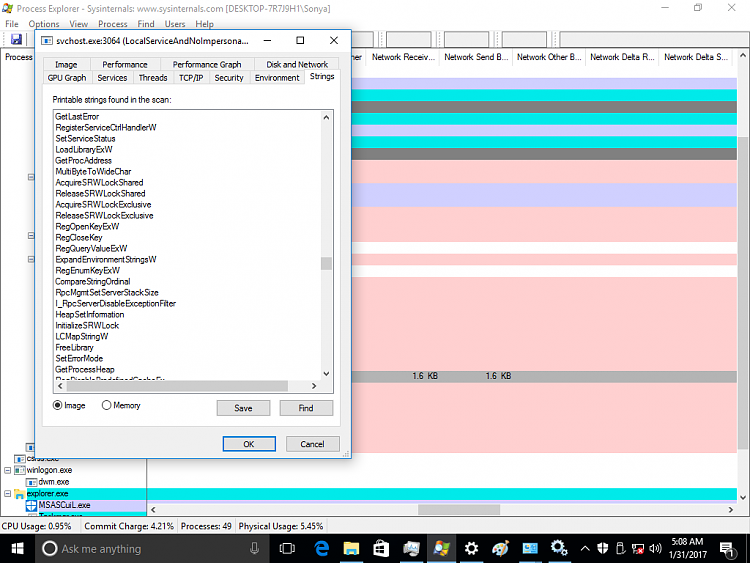
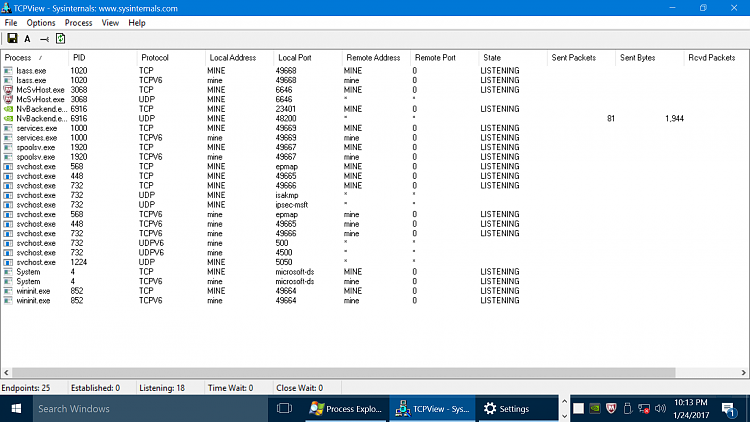


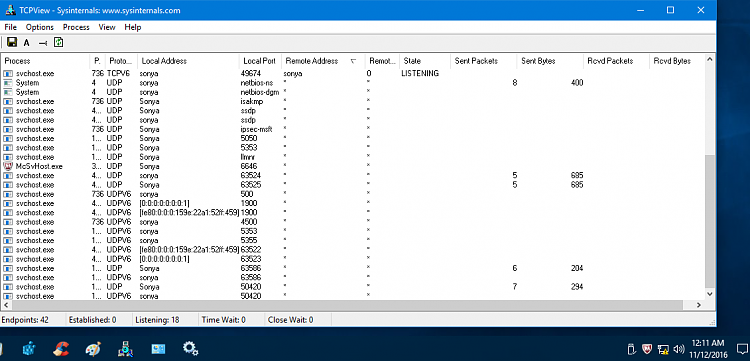

Last edited by Sonya; 09 Apr 2017 at 20:36.
-
New #16
That's thorough...! Well, by comparison, under (I think) all those column headings, with Firefox up, and internet connected, I have precisely 0 activity. No change to services, nothing. And I have clicked column headers.
For what it's worth, I have Avast Internet security running, only one change to one default setting because of a reported bug affecting one site I use.
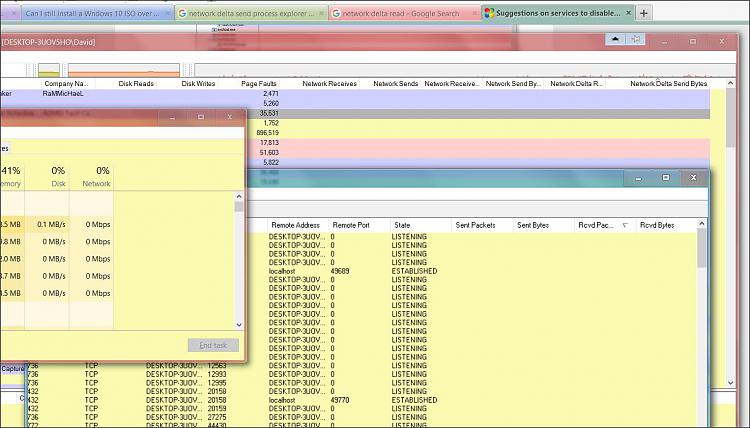
By way of a thought, but not to ease your concerns, it would of course be possible for rogue software to capture what you are doing offline, then transmit data when you're back on line. But you do say you've clean installed, scanned etc.
-
New #17
Yeah I've done it all and gave Mcafee logs, ran adware combofix etc.. I've filmed NVbackend uploading over 3Gbs despite the fact that not only was this service disabled from start up, but blocked in the firewall. I assumed for a long time it was Nvidia because of that end user license that states they collect data not limited to performance or specs and they and their "partners" can do whatever they please with it.
But it happens still without any of their software installed (well I guess I have their raid drivers Microsoft installed -Nvidia chipset on Mobo, which I don't know if it's ok to disable or not although none of my drives are in a raid setup). It actually starts with svchost as soon as windows install finishes. I have disabled all those useless services in the registry, but these things are still happening and yes my art is getting out despite the fact that I do not have a connection to the pc.
Oh every file I create, there is a direct link to it in the webcache files and plenty of websites I have never heard let alone visited above and below each file location and name. I don't know what to make of all of this and McAfee referred me here since it's windows 10.
Oh final thought how can I disable sihost.exe? Since it has Clipboardserver? I'd also love to be able to actually disable ClipSVC as well (this service is disabled but still runs) maybe I'm just a little leery about those <access denied> threads.
Currently pc only has Adobe PhotoShop CS6 and AMD driver/software installed.
-
New #18
Are you maybe fixating on something that really isn't an issue? I'm no expert on this type of thing but I'm pretty sure certain things happen on boot up. Like the PC trying to establish if it has a Network connection. Crippling things may make that process even longer, and cause other things to happen that normally wouldn't happen. Have you gone into device manager and disabled the NIC? I ask because I do believe if you just unplug the cable, Windows will still poll for a connection. And each time it looks that will show up as outgoing data. The data doesn't go anywhere, into the bit bucket as they say. Just my 2 cents.
-
-
New #19
I'd tend to agree with alphanumeric. And you're quite likely to really break sthg by changing settings on system services and the like that will stop you dead.
You could just disable the NIC: quite easy to set up a script/ shortcut to do that and v.versa.
I recall Zonealarm some years ago used to have a feature to disable all internet access.
Disable Internet Access
- so you might consider that sort of approach.
And you might consider the encrypted container approach of the likes of Truecrypt: files are not accessible until the password is entered and the encrypted file (containing all relevant files and folders) is mounted as a drive. All files and folders for your project then become accessible in the normal way.
-
New #20
Disabling Nic, kills all connection to the router dead, no ifs or buts. There's no traffic between them at all. I have ascertained that looking at the router too. Computer is out of the loop completely. Same goes for WiFi, it's not seen by any device.
Related Discussions


 Quote
Quote