New
#1
Task Manager - Memory Compression Process?
Hello,
In my main system I have a process going that I don't understand. I have 2 computers sitting side by side and when I located this anomaly in my main system, I checked my 2nd system and it showed a different set of information.
I will post the screen snaps here below of each.
This first one is from my main computer I use continuously.
This image shows what seems to be nothing going on with the Memory Compression and I wonder why it is even in the task listings.
This second one is my Security Surveillance system running 24/7
It definitely shows a different set of memory numbers on this image of the Memory Compression. Much more then the above image.
Do I need this listing in my system. In the main system task it looks like it is doing nothing, yet in my security system computer, it has much more information given. What does this task do for the computer?
Thanks for your time

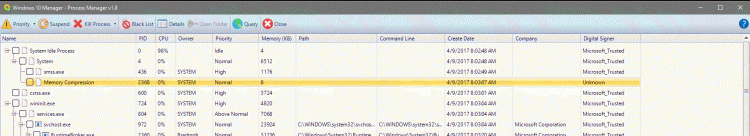
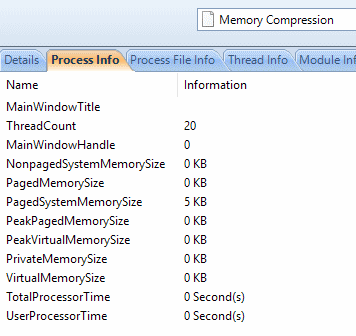

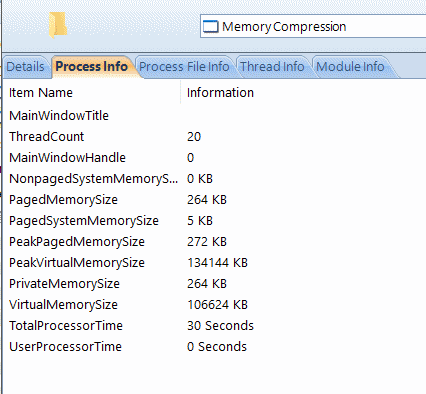

 Quote
Quote
