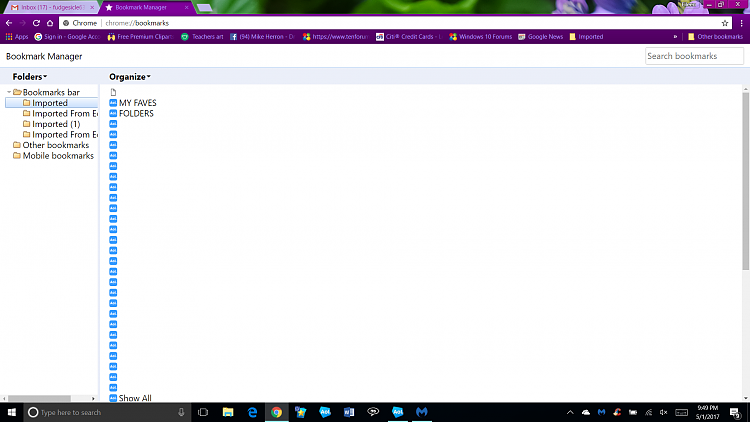New
#171
Hi Eileen.
Open Chrome and do the following key combination:
Ctrl+Shift+O
That should open a tab with all your bookmarks in it. If you imported your AOL bookmarks, they will be there. They *may* be in a folder that you need to expand.


 Quote
Quote