New
#161
Is someone taking screen shots of my computer?
-
-
New #162
tomcat
When I open bookmarks it only shows 4. Not my faves.
I did however get Windows 10 Forums on my Chrome. One small step.
will go back and look for the Linkagogo link.
went to linkagogo did what it said, got a message that they were saved but did not say where or how to transfer to Chrome. Bummer
Last edited by purplelover; 29 Apr 2017 at 19:16.
-
New #163
@purplelover
Eileen.........
Please re-read this post carefully.
Is someone taking screen shots of my computer? - Page 14 - - Windows 10 Forums
Step-by-step instructions are there. I tested this myself. Please read carefully, paying special attention to this part:
Went to LinkaGoGo, the online favorites and bookmark manager
Chose Internet Explorer. Browsed to Desktop to get the AOL file of favorites. Clicked Convert. Downloaded and saved the converted file as HTML. In the Download Folder.
Don't skip any steps. The file you are looking for is in the Download Folder.
TC
-
New #164
-
-
New #166
Thanks simrick, I will give it a try....crossing my fingers and toes
-
New #167
Attachment 132638 Doing the Happy Dance! Simrick I followed your instructions and now have all my favorites/bookmarks in Chrome now. I think you are right they were there all along but I had to find them. I have to click on Other bookmarks and click on M Gmail to open them.. THIS IS BIG!
It is harder to find things on Chrome for sure. I miss the New, Old, Sent folders. I now know where the New stuff is but not the Old or Sent. The delete button is elusive!! BUT I will get it....eventually..
Thank You, Thank You, Thank You to Simrick, Tomcat, Esesnbe, Wynona,
COMPUTIAC, Clayton and all the others that helped me along the way.
-
-
-
-
New #170
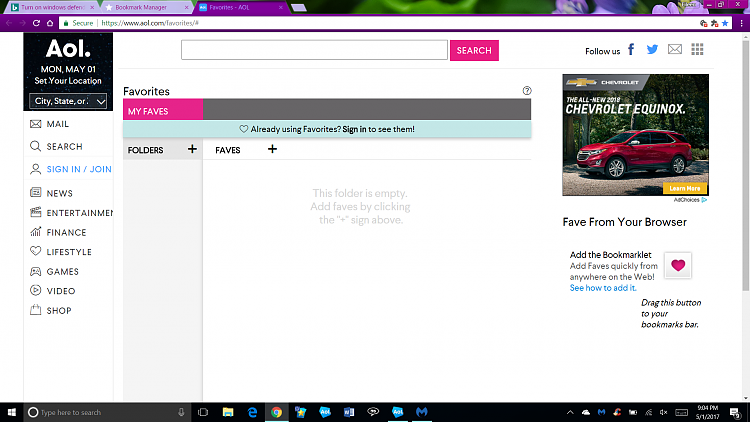

Well Not 100% done... See the screenprints above? That's what I have for my bookmarks...they never got transferred over. This way wants me to import one at a time....I was sure I had this fixed this last night, I mean simrick fixed it.
Please help me with this.... I so NEED everything to work. I HAVE to have my favorites from AOL here. I am so close....I hope.
Related Discussions

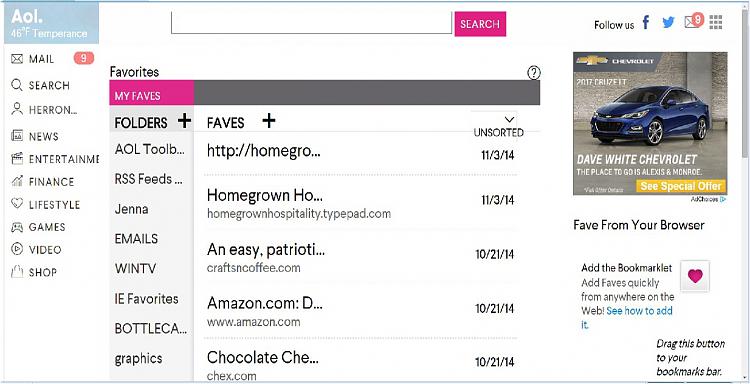

 Quote
Quote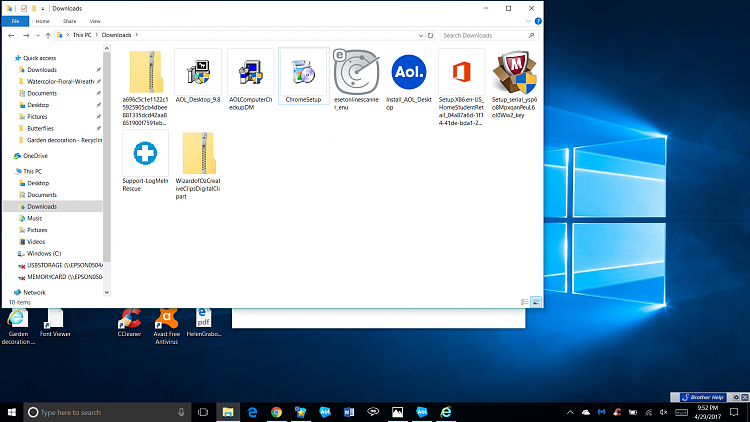
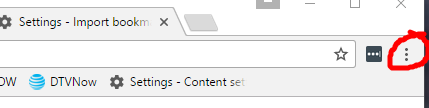

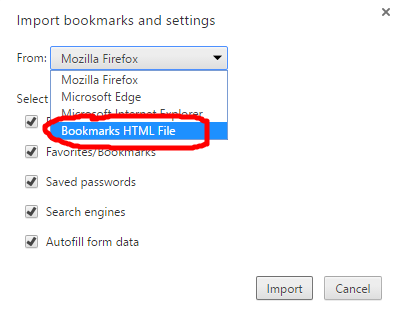
 Glad you've got everything sorted.
Glad you've got everything sorted.
