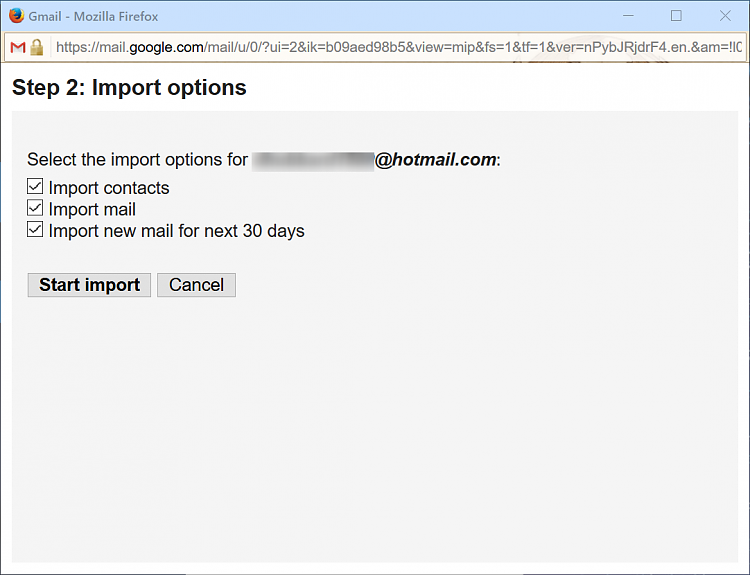New
#141
tomcat
It worked!!!! It worked!!! So...... I have my favorite places, my contacts, and now I just need a way to put my emails onto my desktop & then into my google account. THANKS!!!!!
And of course someone telling me how to do that..


 Quote
Quote
 ). 3 - do nothing (always a choice, maybe not a good one).
). 3 - do nothing (always a choice, maybe not a good one).