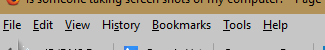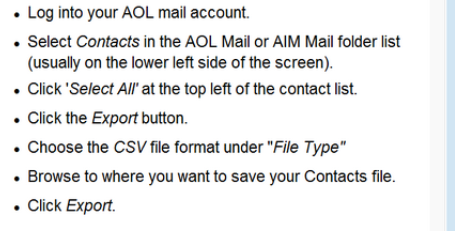New
#111
Is someone taking screen shots of my computer?
-
-
New #112
will try...thanks how do I separate the addresses/contacts from the actual options on the page????What am I missing????
-
-
-
New #115
simrik
My address book has 3 columns. The middle one has the contact names, can I dekete those names and save the rest of the page to send here???
Am willing to try anything at this point..
-
-
-
-
-
New #119
simrick you are a True Guru. The link you sent took me to that page but doesn't open when I open my address book. I have AOL 9.8 there is a new Beta version I tried, AOL 11, that was a mess, wonder if it's from there. Anyway I will try to follow the directions essenbe posted that did not post before.....wish me luck.
-
Related Discussions


 Quote
Quote