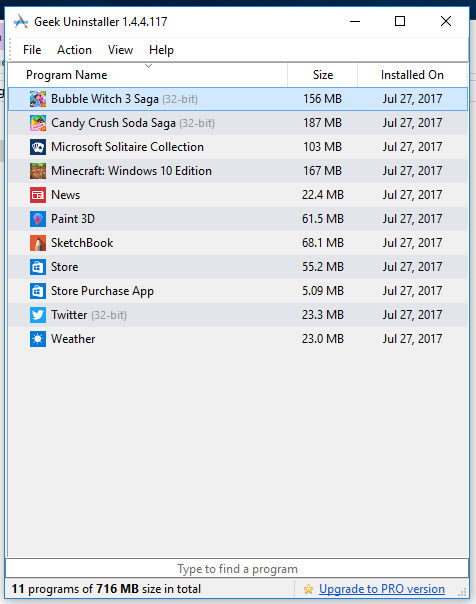New
#41
Tips and tricks - You saw it first on TenForums!
-
-
New #42
-
New #43
Interesting. CU should not do it anymore. Anyway, you can try this:
Code:reg add "HKCU\Software\Microsoft\Windows\CurrentVersion\ContentDeliveryManager" /v "ContentDeliveryAllowed" /t REG_DWORD /d "0" /f reg add "HKCU\Software\Microsoft\Windows\CurrentVersion\ContentDeliveryManager" /v "OemPreInstalledAppsEnabled" /t REG_DWORD /d "0" /f reg add "HKCU\Software\Microsoft\Windows\CurrentVersion\ContentDeliveryManager" /v "PreInstalledAppsEnabled" /t REG_DWORD /d "0" /f reg add "HKCU\Software\Microsoft\Windows\CurrentVersion\ContentDeliveryManager" /v "PreInstalledAppsEverEnabled" /t REG_DWORD /d "0" /f reg add "HKCU\Software\Microsoft\Windows\CurrentVersion\ContentDeliveryManager" /v "SilentInstalledAppsEnabled" /t REG_DWORD /d "0" /f reg add "HKCU\Software\Microsoft\Windows\CurrentVersion\ContentDeliveryManager" /v "SubscribedContentEnabled" /t REG_DWORD /d "0" /f reg delete "HKCU\Software\Microsoft\Windows\CurrentVersion\ContentDeliveryManager\SuggestedApps" /f
-
New #44
-
New #45
Without using Kari's PowerShell commands, here are my results without Wi-Fi, and then with Wi-Fi and Windows Updates.
I will make a 2nd post using Kari's PowerShell commands, and my results without Wi-Fi, and then with Wi-Fi and Windows Updates.
Without Wi-Fi 33 apps...
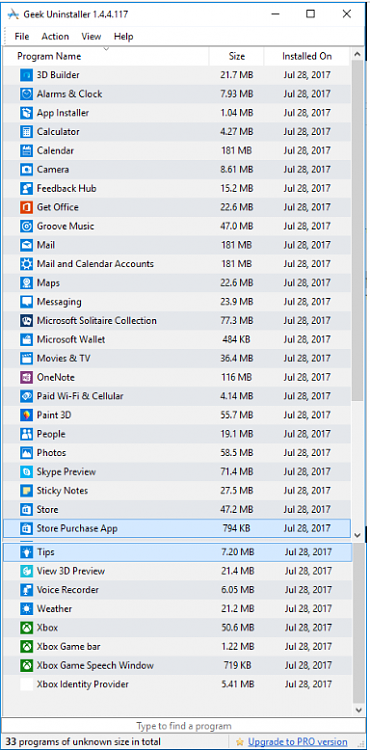

With Wi-Fi and Windows Updates 37 apps...
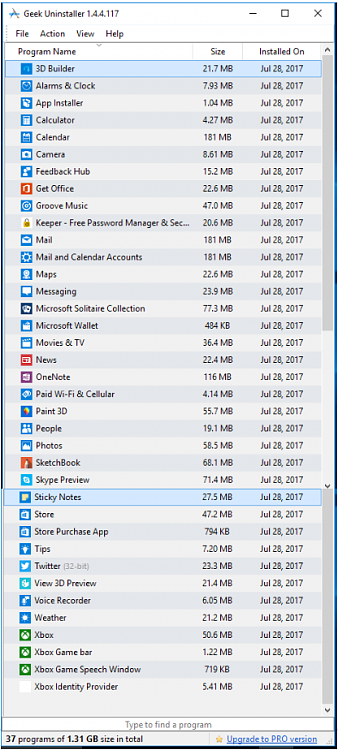
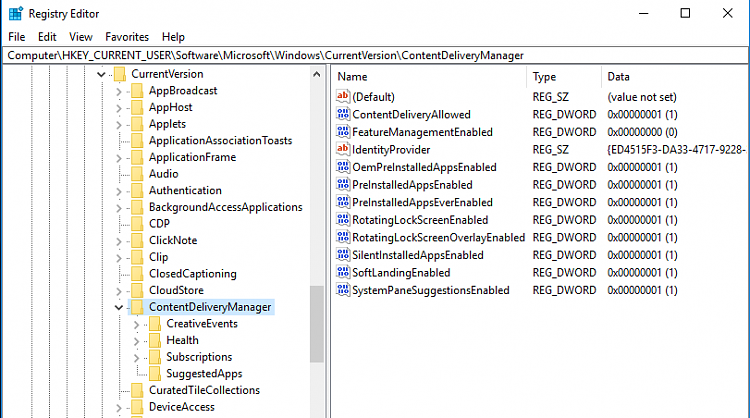
-
New #46
How to upgrade a 32 GB device (or even 16GB) device when little space left.
So here is the problem on small drives nearly full up.
You need enough space to create windows.old which can be up to 10 GBs easily on a 32GB device.
Usual advice is to clean install.
So I thought about it, and came up with a slightly convoluted solution. The principal steps are given below - this is not a tutorial and I assume some knowledge of user.
1) backup drivers as a precaution using powershell commands.
2) Install Macrium Reflect Free or similar on device and make image backup.
3) restore image backup to a virtual machine on a pc.
4) upgrade windows in vm
5) use disk cleanup to delete windows.old etc.
6) image backup vm installation
7) restore image backup to device
8) reinstate any drivers if necessary from your backup (I never needed to do this though but include step just in case).
This method works because of Windows 10's ability to be transferred to other devices usually without need to sysprep.
If you do get driver issues, you can modify above to use sysprep commands as well.
-
New #47
I have found that some devices will work the way that phones do, any added usable memory will be pooled with the default memory /disk space
This allows for a normal update/ upgrade to work but you still need to make sure it's installed correctly with the old file landing on the extended space. This method is great to know as most devices don't like upgrades as you have stated
-
-
-
New #49
-
Related Discussions


 Quote
Quote